Cannot Send Email from IRIS Accountancy suite
Article ID
cannot-send-email-from-iris-accountancy-suite-from-the-communications-tab
Article Name
Cannot Send Email from IRIS Accountancy suite
Created Date
15th November 2019
Product
Problem
IRIS Accountancy suite has the ability to e-mail from the communications tab but must be set up, and setup correctly. This article will cover all options from start to finish.
Resolution
If there is no set up (or incorrect set up) for the IRIS communication System, then you will get the following message when trying to send an e-mail for the first time. This is machine specific, and you may need to log in as master. If you need to access the screen, this can be done from the main accountancy suite – System Maintenance | Utilities | Email links;
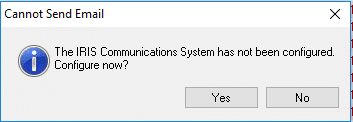
When you click yes, It will take you to the ‘IRIS Communications Management Configuration’ screen. Click next with the selection ‘Modify existing comms…’.
Here there will be three options:
- No outgoing e-mail
- Send via your e-mail application
- Send via an SMTP
If you choose to send via your E-mail application then make sure to ‘Test Outgoing’.
You will need to enter an e-mail address to send this to. If you receive an error saying ‘Please specify a sender email address in Staff Maintenance’, click HERE for steps on how to rectify.
You may receive an error saying ‘ErrorInCOMDLL: Host property must be assigned’. If this happens, then click HERE on details of how to rectify that.
If you are using SMTP settings, then please consult your IT service provider on these settings. When clicking to Test Outgoing, they will need to enter the correct SMTP Username and Password. This is something which the IRIS Support team cannot assist with.
We are sorry you did not find this KB article helpful. Please use the box below to let us know how we can improve it.
