Creating a new user in OpenSpace and it says a user already exists
Article ID
creating-a-new-user-in-openspace-and-it-says-a-user-already-exists
Article Name
Creating a new user in OpenSpace and it says a user already exists
Created Date
21st November 2019
Product
Problem
When adding a staff member, a message appears - A user for that e-mail address already exists. Please enter a different e-mail address
Resolution
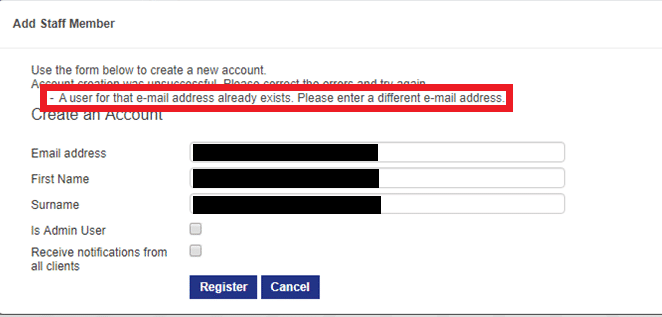
This means the user is already registered as an accountant, and THAT USER needs to void themselves using the steps below;
- Log in to OpenSpace (Reset the password if they do not remember)
- Click on the top right (where log in details are)
- Click user detail
- Change the e-mail to contain the word void. Example – supportvoid@iris.co.uk
- Scroll to the bottom and click update
This will then kick the user out of OpenSpace.
Once they have been kicked out, you can now create them as a user.
We are sorry you did not find this KB article helpful. Please use the box below to let us know how we can improve it.
