How to add a Job Booking on Staff Planning
Article ID
how-to-add-a-booking-on-staff-planning
Article Name
How to add a Job Booking on Staff Planning
Created Date
25th March 2020
Product
Problem
Resolution
To add a booking on Staff Planning which is linked to a job please follow the steps below:
- Open Staff Planning
- Go to the Job Planning tab, right-click on a job and then choose Staff Job Planner
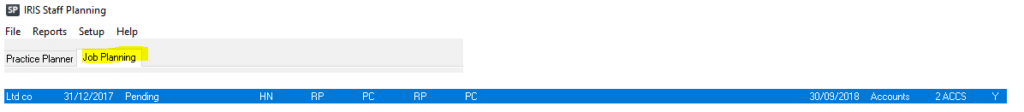
- Then press Add in the bottom left corner to add the booking to a Staff diary
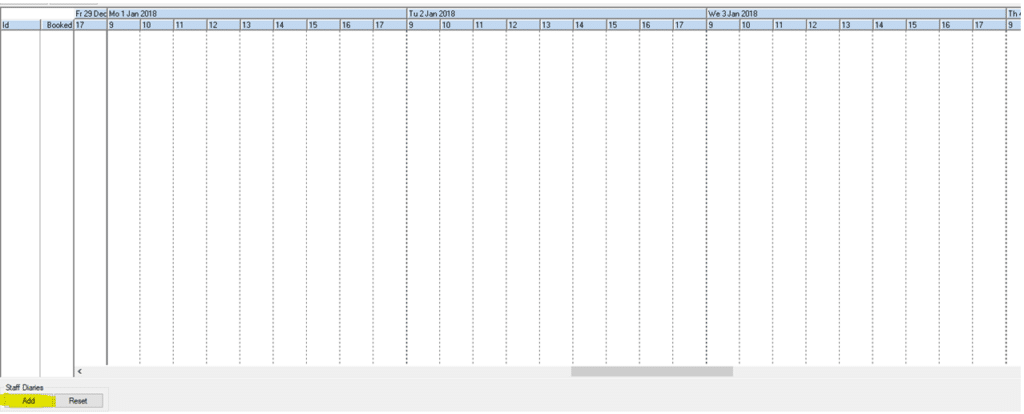
- Fill in the relevant boxes below and then press OK
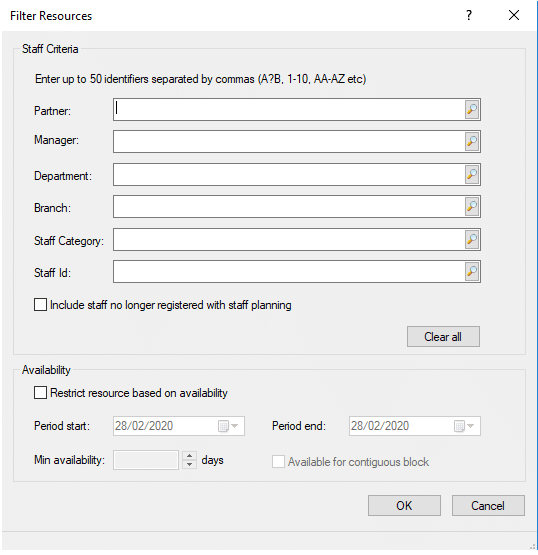
- Within the staff members diary right-click on the day you would like to make the booking then press OK
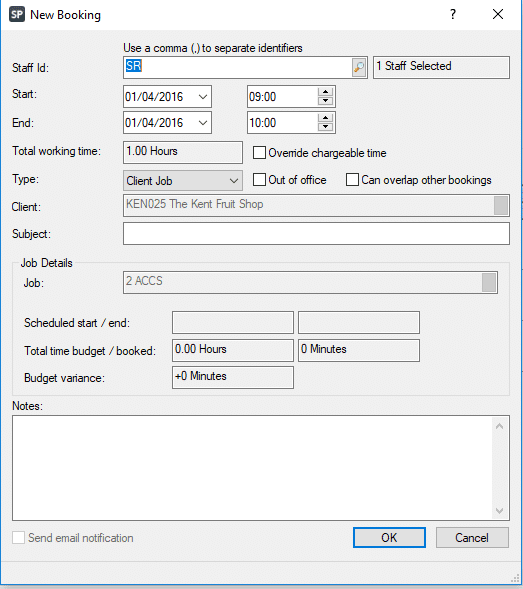
- The booking will show as below highlighted in gold.
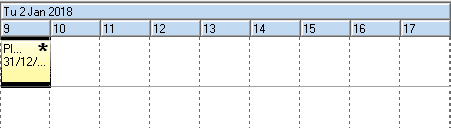
We are sorry you did not find this KB article helpful. Please use the box below to let us know how we can improve it.
