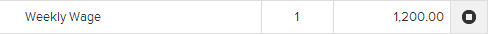Advanced Item Editing
Advanced Item Info
Click on any Item line on the payslip will automatically bringing up advanced information for that line item.
In this example, a ‘Time and Half Overtime’ Item brings up the following form:
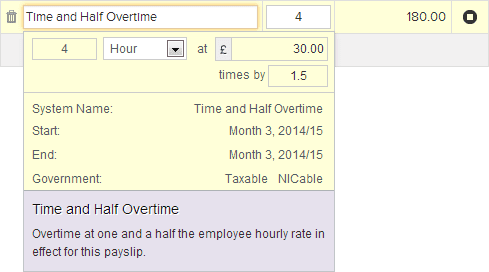
- System Name shows the original name KashFlow Payroll provided for this item. This can be helpful if you have overtyped the item’s description.
- Start shows the payroll period on which the item started (or will start).
- End shows the payroll period on which the item ends.
- Government indicates whether or not the Item is Taxable and NICable
Note that the Start and End will always be the same period for items which do not (or cannot) repeat onto a future payslip.
Some Items let you change one or more of the following fields
- Amount – the actual amount for the payslip
- Units – for example ‘5 hours’ in the case of overtime
- Rate – the amount per unit used (for example £15.00 per hour)
- Times By – a multiple of the rate that alters the final Amount (1.5 in this Time and a Half example)
Repeating Items
When you add a repeating item – an item that can occur on future payslips – KashFlow Payroll automatically sets the item to repeat until the end of the following tax year. Notice that the advanced information form for a repeating line item changes to offer a drop down of periods to select from.
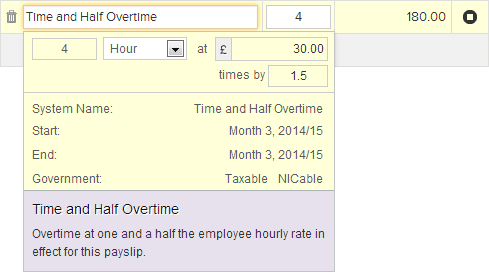
If you want to set a specific period in the future, simple click on the end period and choose a new one.
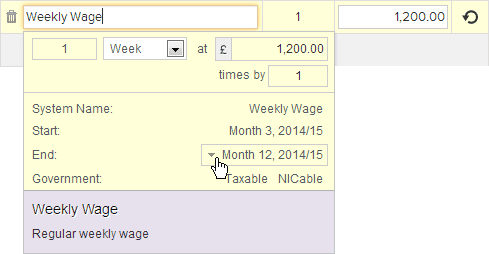
To end a repeating item on the payslip you’re currently working on, click the Icon that indicates that this item repeats:
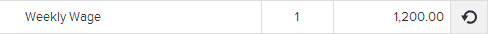
The item will now show that it stops on the payslip you’re currently working on: