Creating a client in Practice Manager
Article ID
kas-0022
Article Name
Creating a client in Practice Manager
Created Date
9th January 2021
Product
IRIS Keytime Practice Manager, IRIS Keytime
Problem
Practice Manager, creating a client
Resolution
Open Practice Manager
If requested, log in as a user
Go to Add > Choose the client type you require, in this example we will use an Individual
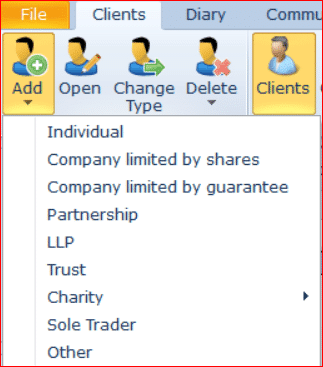
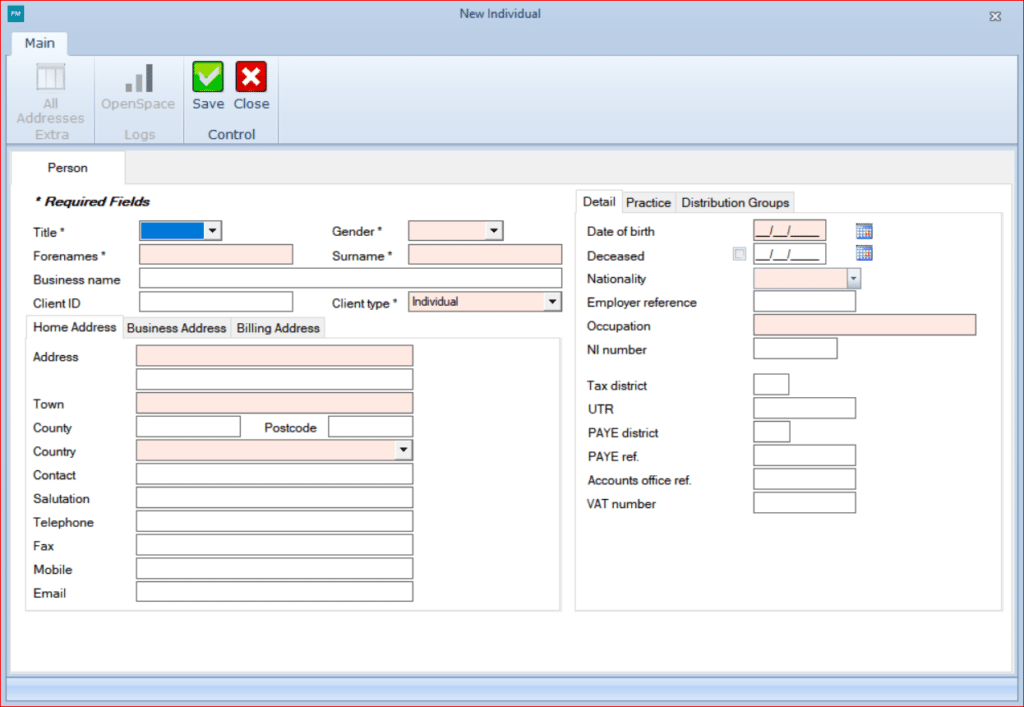
Complete the required information
Title, Gender, Forenames and Surname are all required fields
Other pieces of information that should be completed to streamline completing an SA100 are:
Address, Date of Birth, NI Number and UTR
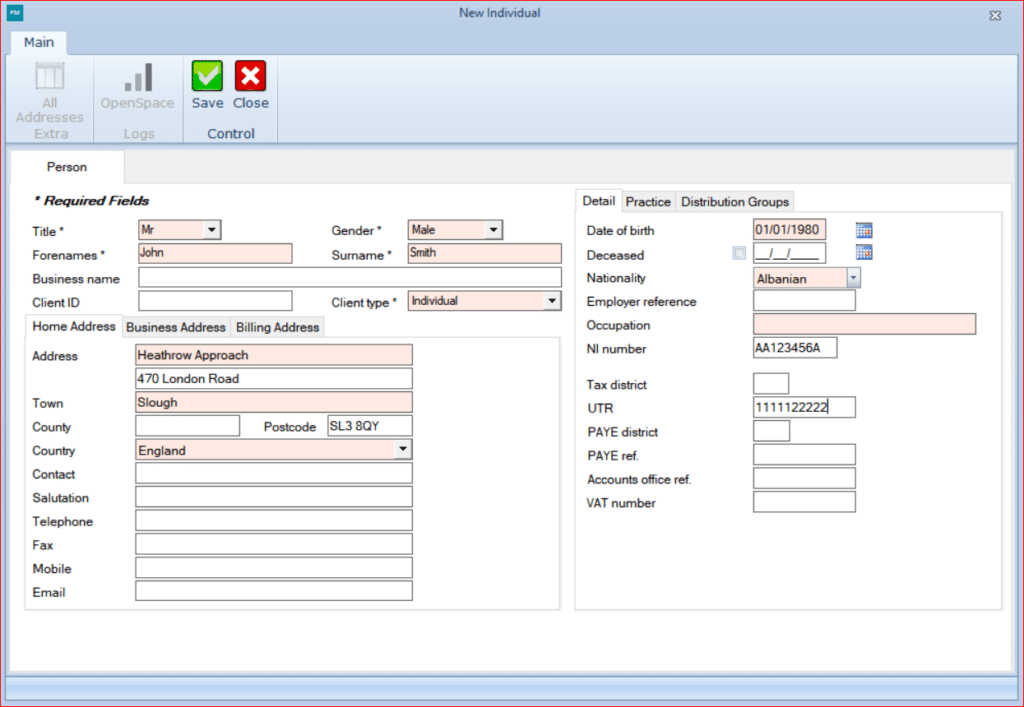
Then press Save
We are sorry you did not find this KB article helpful. Please use the box below to let us know how we can improve it.
