IRIS Communications Tab Crashing for One Client
Article ID
iris-communications-tab-crashing-for-one-client
Article Name
IRIS Communications Tab Crashing for One Client
Created Date
10th March 2021
Product
Problem
Resolution
When going into the client browser and viewing a client selecting the communications tab freezes IRIS and an error appears IWINPACL.EXE has stopped working.
We have a resolution which will be related to the file types for that client within IRIS Docs. If you do not have IRIS Docs however the client browser is crashing please refer to the steps HERE
To confirm this go into Docs | Administration | Product registration | Allocate users to products | Find your name | Un-tick IRIS Integration | Then try launching the clients communications tab. If this does not crash then you will need to follow the steps below:
- In Docs Search for the Client ID with all the documents showing
- Scroll through the list and ensure each document has a file extension as below
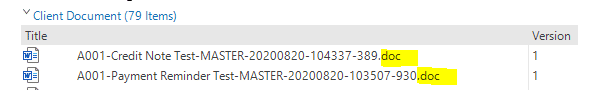
- If there are any documents without a file extension you will need to right-click on them and send to desktop
- Right-click on the file and properties and change the file name so there is an extension.
- Once done send the documents into IRIS Docs by right-clicking on the document and selecting file and save.
- Once this has been completed check all the documents have a file extension and then you should be able to access the documents via the communications tab without any errors.
- You should also remember to re-apply the IRIS Integration license to your name.
We are sorry you did not find this KB article helpful. Please use the box below to let us know how we can improve it.
