PCSR - Error code 502 Authorisation failure
Article ID
kba-03776
Article Name
PCSR - Error code 502 Authorisation failure
Created Date
12th March 2021
Product
Problem
Error code 502 Authorisation failure can occur either when eFiling or doing a Companies House Data Check
Resolution
1. Error 502 when eFiling or doing a Detailed Data check via the original Companies House Data Check indicates a problem with the Presenter Details. During eFiling the following error appears:
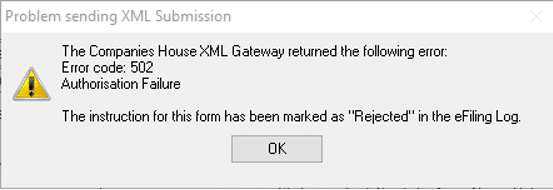
During the Detailed Data Check the following error appears:
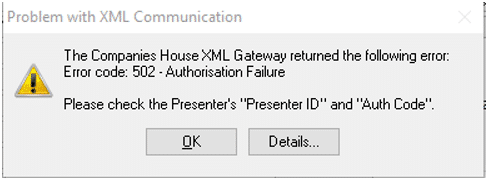
The Presenter details are entered via File > Presenter Details > open a Presenter record > eFiling tab. There is also a useful button within this screen to Perform ‘Comms Test’ with Companies House. If this information is incorrect the Results tab would show Error code 502 and advise to check that the ‘Presenter ID’ and ‘Auth Code’ are entered correctly. Once corrected the Comms Test should be successful.
2. Error 502 when doing the Companies House Data Check indicates a problem with the XML Gateway a/c details.
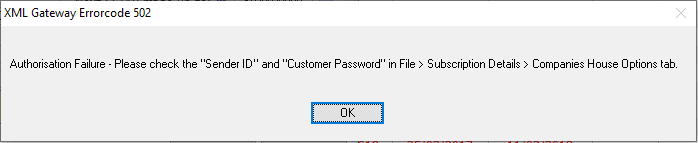
The XML Gateway a/c details are entered via File > Subscription Details & Preferences > Companies House Options tab > Use own a/c. These details are necessary for use with the Companies House Data Check Plus Module. If this is not required, an alternative would be to select the option to Use default a/c.
We are sorry you did not find this KB article helpful. Please use the box below to let us know how we can improve it.





