Business Tax: How to tick Box 40 or 45 and show Bank details on CT600?
Article ID
business-tax-how-to-tick-box-40-or-45-and-show-bank-details-on-ct600
Article Name
Business Tax: How to tick Box 40 or 45 and show Bank details on CT600?
Created Date
20th September 2021
Product
Problem
Business Tax: How to tick Box 40 or 45 and show Bank details on CT600?
Resolution
- Load the client and select the relevant period
- Data entry, Summary
- For box 40 Under ‘Repayment Claim’ – ticking YES or ‘For this period’ – this will tick box 40 and show the bank details on the CT600.
Note: If you tick NO then this will auto remove the bank details.
- For box 45 Under ‘Repayment Claim’ – ticking ‘For earlier period’ – this will tick box 45. This is usually for a loss carry back to a previous period etc.
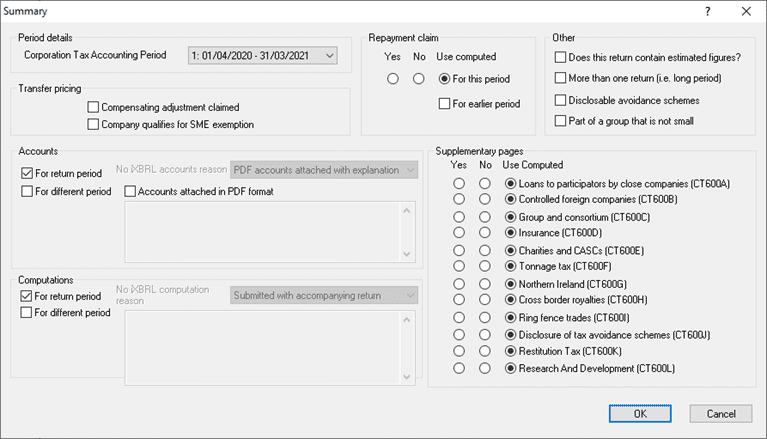
We are sorry you did not find this KB article helpful. Please use the box below to let us know how we can improve it.
