The Document you are trying to access is stored in IRIS Docs
Article ID
iris-docs-the-document-you-are-trying-to-access-is-stored-in-iris-docs
Article Name
The Document you are trying to access is stored in IRIS Docs
Created Date
21st December 2021
Product
IRIS Docs, IRIS Practice Management
Problem
When opening a document in IAS communications tab you receive an error relating to IRIS Docs
Resolution
When opening a document in the Communications tab of a client within IRIS Accountancy Suite you receive the below error message relating to IRIS Docs.
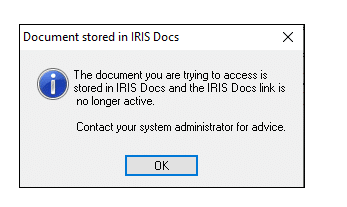
There a few things that could cause this message to appear:
- Login to the Iris Accountancy Suite as MASTER
- Open System Maintenance | Select Utilities | Document Management Link
- Click Ok
- Highlight “IRIS Docs”
- Click Next
- Enter the Docs system administrator credentials in the boxes at the bottom
- Keep clicking Next until you get the option to Finish
If you are unsure of what the Docs system administrator account is, you can check it by going to the following location in Docs:
Open Docs | Select Administration | Users | Show users | Double click on “System Administrator” | The account username will be listed under “Login name”.
If you do not know the password, then this would need to be reset on your network (e.g. using Active directory).
- The affected users do not have an Integration licence for Docs
To resolve this you will need to get a Docs Admin user to follow these steps:
a. Open Docs
b. Select Administration | Product registration | Allocate Users to products
c. Click No
d. Tick the box in the IRIS Integration column and the row with the affected user’s name - The InvuCare licence has expired
To check this you will need to get a Docs Admin user to follow these steps:
a. Open Docs
b. Select Administration | Product registration | Edit product registrations
c. Click No
d. Check the date in the Value column of the InvuCare row
If this licence shows as expired then please take a screenshot of the registration page and send this to SOP@iris.co.uk
We are sorry you did not find this KB article helpful. Please use the box below to let us know how we can improve it.
