Business/Personal Tax: Transmit Button is 'greyed out'?
Article ID
business-personal-tax-transmit-button-is-greyed-out
Article Name
Business/Personal Tax: Transmit Button is 'greyed out'?
Created Date
30th March 2022
Product
Problem
IRIS Business/Personal Tax: The Transmit Button is 'greyed out'?
Resolution
Accessing the Transmit Internet Return tool and finding the tax return you need to submit to HMRC but Transmit is ‘greyed out’.
On the very bottom left, locate and click Approved. Now transmit the return.
Your IRIS Practice Management (PM) product is switched on, so you need to approve the tax return before you can transmit it.
If Approved is greyed out then your PM has not been switched on. If you do not have PM then you don’t need to tick Approved.
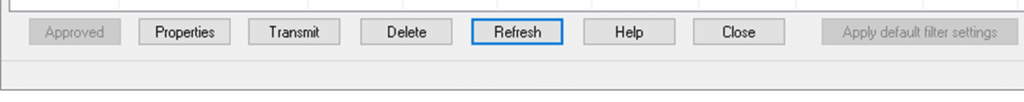
If you need to contact the PM team on any questions then contact us on support@iris.co.uk
We are sorry you did not find this KB article helpful. Please use the box below to let us know how we can improve it.





