Personal Tax/VAT Filer- HMRC login screen not showing/missing OR You cannot access the service from this page
Article ID
personal-tax-vat-filer-hmrc-login-screen-not-showing-missing
Article Name
Personal Tax/VAT Filer- HMRC login screen not showing/missing OR You cannot access the service from this page
Created Date
14th November 2022
Product
Problem
IRIS Personal Tax/VAT Filer- HMRC login screen not showing/missing or getting 'You cannot access the service from this page'.
Resolution
To use the clients HMRC data retrieval in PT or get data for a company for the VAT filer you first have to to be recognised by HMRC using your agent credentials(PT) or your Agent Services Account (VAT), once signed in and confirmed by HMRC the data for the client will appear.
You will get a HMRC login screen similar to this BUT IT NEVER SHOWS. (this is from PT, the VAT will get a different version)
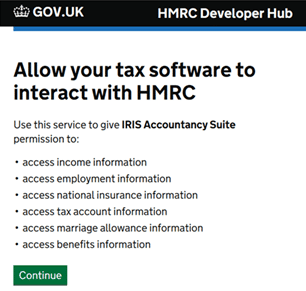
It can be caused by these five areas, you need to go through all steps:
a. Your IRIS version is up to date and INTERNET EXPLORER/EDGE browser version is up to date
b. Your IRIS Login profile (when you load up and login into IRIS)
c. Your PC/ Server/Host IT setup /if you set up with Alternatives/Branches
d. HMRC technical issues
e. Review your PC security /anti virus software settings which can block access to HMRC. Your IT needs to check this.
1.Make sure your on the latest IRIS version (Help and About and Check for downloads) and make sure your PCs INTERNET EXPLORER/EDGE browser is updated to latest version, this is because the HMRC login screen uses by default the IE/Edge browser program to load and operate.
2. Go to Setup, Authorised Agents: your name or company may show here, if it shows then the data retrieval from HMRC to the PT/VAT program has already been set up. If you need to reset it then highlight the relevant row and click ‘reset agent credentials’ and say yes- your name will vanish. Be careful that you deleted the correct name. If you delete the wrong name then you will not get the HMRC login screen to show.
If there are multiple names/rows showing – check them all, do not assume you are not listed here, go through it all. If you get identical names showing then read this: https://www.iris.co.uk/support/knowledgebase/kb/personal-tax-hmrc-data-retrieval-authorised-agent-identical-names-showing/
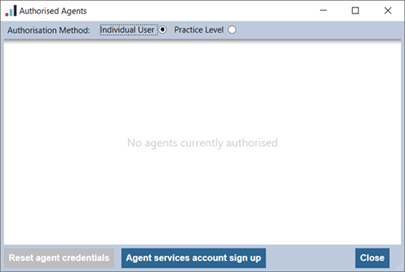
3. At the top of PT/VAT – click Retrieve HMRC data OR Client refresh. The HMRC login screen would normally appear for you to sign in BUT it never shows.
4. Restart IRIS and login as MASTER or another Colleagues login – if the same issue happens then continue reading. This proves/disproves whether the issue is linked to your IRIS login permissions. If it works using MASTER or another Colleagues login then we know its a issue for your login: Ask your IRIS Administrator to give your IRIS login ‘full permissions’, then try again. If that dosnt work then ask them to delete your current IRIS account and create a new IRIS login. Once done – restart IRIS and sign again with the new login on all pcs.
5. Login with your IRIS details into another PC with IRIS installed and try the same steps:
a. If the HMRC screen now appears then its a issue on that one affected PC. Your tech team needs to look at that PC setup, there could be an anti virus/security software block stopping the HMRC screen from showing up, this may need to be switched off and tested. IRIS doesn’t have permission to switch these off or check these for you.
b. IF all pcs/logins are affected then its more likely a HMRC issue (see below), you need to wait. There are reported issues where the HMRC system is having random technical problems and users have reported the login screen appears again after a number of days /weeks when they click Retrieve HMRC data OR Client refresh . So please wait and also read a known issue below if the login never appears.
Login with credentials (We need to confirm your identity) and it crashes with a ‘Script error LINE 1’: Known HMRC/PC issue, please go though all steps as above. If it continues then you need to contact HMRC Support and say your now trying to enter your credentials and getting this error. This login screen is from HMRC and not from IRIS.
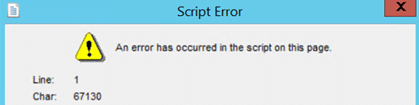
If you get warning: ‘You cannot access the service from this page’ and cannot login. If all users/pcs/workstations are affected and you have done all the steps above – then its your IT setup causing this (there was a change or update made to your pc/server (Not IRIS) which has caused this). You need to contact your IT team to check everything as we do not/or have permission to access to your technical set up/arrangements. Affected users who experienced this and couldn’t wait for their IT to check had decided to move IRIS to a new pc/server and it now shows the HMRC login screen.

We are sorry you did not find this KB article helpful. Please use the box below to let us know how we can improve it.
