Openspace- 2/Two, Step/factor Authentication setup (MFA)
Article ID
openspace-2-two-step-factor-authentication-setup
Article Name
Openspace- 2/Two, Step/factor Authentication setup (MFA)
Created Date
13th February 2023
Product
Problem
Openspace- 2/Two Step/factor Authentication Or Mult Factor Auth (MFA) setup for users and clients
Resolution
For added security for users – this needs to be set up individually per user.
1.Log into your Openspace account.
2. On the top right – click the Account option
3. Select Two factor authentication
4. Tick the option – Two factor authentication and then change
5. User will now need to follow the Two factor authentication rules when ever they log into Openspace
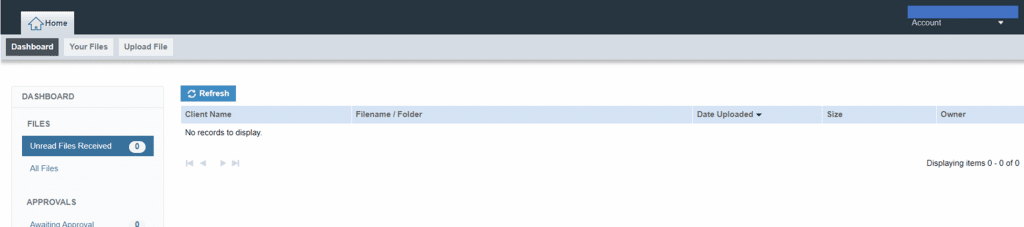
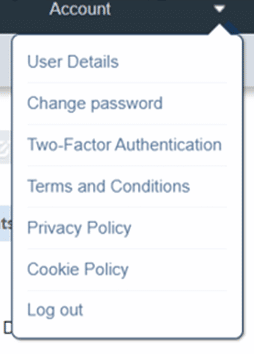
We are sorry you did not find this KB article helpful. Please use the box below to let us know how we can improve it.





