IRIS AS - Login failed for user IRIScIRIS - Password did not match that for the login provided
Article ID
iris-as-login-failed-for-user-irisciris-password-did-not-match-that-for-the-login-provided
Article Name
IRIS AS - Login failed for user IRIScIRIS - Password did not match that for the login provided
Created Date
30th May 2023
Product
Problem
I am getting the following login error repeatedly showing in Event Viewer. How do i fix this?
Resolution
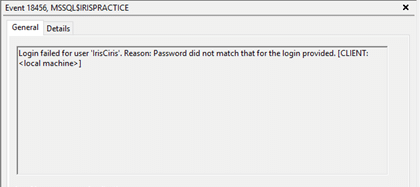
To resolve the error shown above, please do the following steps.

- Press the Windows+R keys to open the Run dialog.
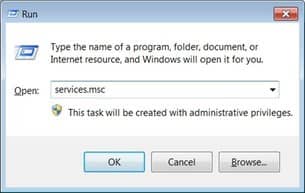
2. Type services.msc, press Enter.
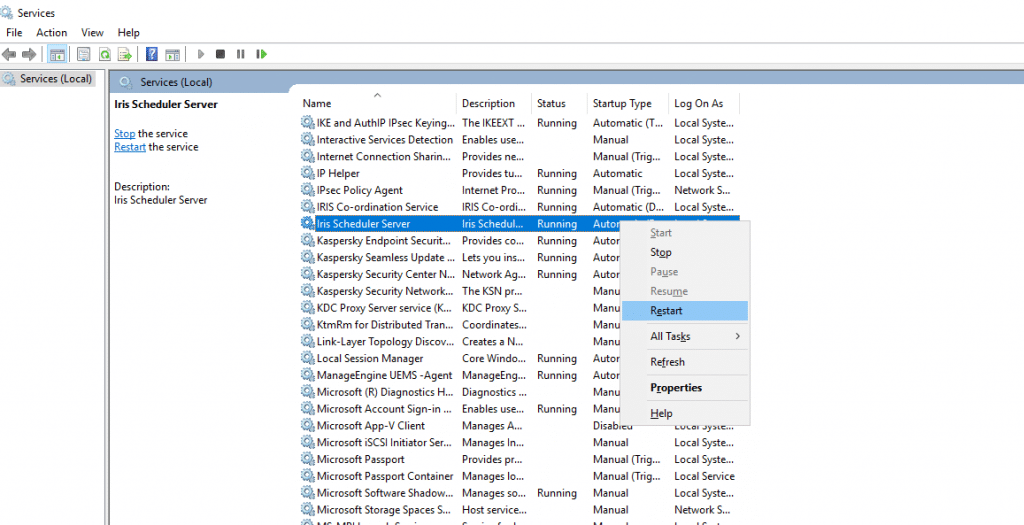
3. Locate IRIS Scheduler Server, right click on the service and click on Restart.
4. Once restarted, check back in event viewer and see if the error message persists.
We are sorry you did not find this KB article helpful. Please use the box below to let us know how we can improve it.
