Data Migration Agent - downloads
Overview
The Data Migration Agent (DMA) is an application that forms an essential part of the IRIS Elements data migration solution for IRIS Keytime Accountants’ Suite and IRIS PTP Suite.
It allows you to create a connection between, and move data from, the databases of the products you are migrating from to your IRIS Elements account. The DMA must be downloaded, installed, and configured before you can attempt to migrate data.
Important: Before attempting to install and configure the Data Migration Agent, please note the following:
- You will need Windows Administrator rights on the PC you are running the migration from. Please ensure thi is available before you start and/or you know the password to facilitate this level of access on the PC or laptop.
- The DMA must be installed on a PC or laptop that either holds the data being migrated or has access to it via the products you are migrating from and a domain network configuration.
If you store your data in a location other than the PC or laptop you are working on and you aren’t clear on the term domain network, you should consult your IT support provider and refer to the help topic Configuring the Data Migration Agent. - You need an active IRIS Elements account to connect to; this will be created for you by the IRIS migrations team. At the point your Elements account is created, you will receive an email prompting you to activate your Elements account. Please follow the instructions in the email to actvate the account; this must be done before you can attempt any data migration. If you do need see the activation email, please check your spam folder.
- The latest version of .Net Desktop Runtime is required; this will be auto detected and a prompt to update will be proposed if required.
The following product data can now be migrated to IRIS Elements:
- PTP Tax products
- Keytime Accounts Production (excluding Charity accounts)
- Keytime Tax products
Download and installation
1. Download the DMA here.
2. On your PC or laptop, find the downloaded file, double-click to commence the installation.
3. Follow the instructions on screen to install the DMA.
A shortcut to the DMA will display on the PC or laptop Windows Desktop:
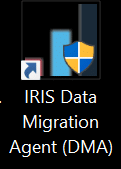
Migration process help content
For information on the migration process, select the product link below:
