Business Tax- You must provide a Tax computation with the return
Article ID
business-tax-you-must-provide-a-tax-computation-with-the-return
Article Name
Business Tax- You must provide a Tax computation with the return
Created Date
5th April 2024
Product
IRIS Business Tax
Problem
IRIS Business Tax- You must provide a Tax computation with the return
Resolution
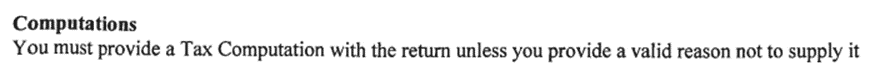
1.Load the client in BT and relevant period
2. Data Entry and Summary
3. On the bottom left – ensure the Computations ‘For Return period’ is ticked, then OK to save and regenerate the return. If unticked it will not auto attach the comp to the Tax return
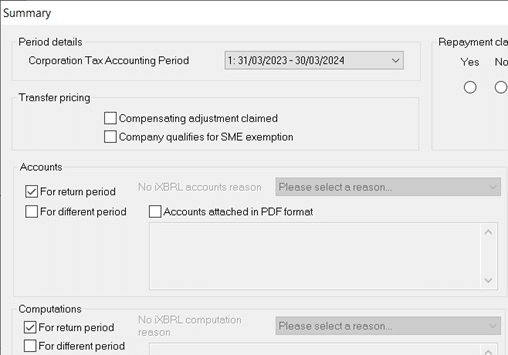
4. If you get the same error, Go to Help and About and Check for Downloads and update to the latest IRIS version
Workaround: Save the Tax comp as a PDF. Go to Data Entry and Summary, untick ‘For Return period’ and select from pull down menu ‘Other-PDF’. OK to save. When you regenerate, on the very bottom – ‘Select External PDF’ and attach the tax comp PDF.
We are sorry you did not find this KB article helpful. Please use the box below to let us know how we can improve it.
