IRIS Docs v6.24 release notes
Overview
The latest version of IRIS Docs is now available to download. This release introduces more features for the Outlook Web Add-in, Email notification enhancements and, resolutions to issues found in previous releases.
Important
In line with Microsoft’s lifecycle policy, version v6.24 will be the final release supporting Microsoft SQL Server 2014; please make sure you are on a later version going forward.
New features
Outlook Web Addin
The Outlook Web Addin has now added ‘Master Lists’ indexing functionality. It works in a similar way to Email Assistant ‘Drag and Drop’ using the same Master Lists configuration and security.
Master Lists are accessed from the Master List Items link at the top of the Home page.
Master Lists are shown in a drop-down list. To index against a target, select the desired Master List, search for a target and select one from the results. This will enable the index options.
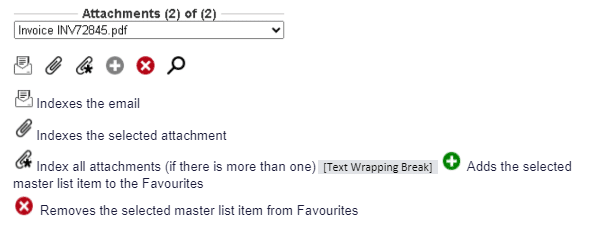
Settings
A new settings page has been added to allow the user to make some customisable changes to the Addin.
Label colours – the category colour for the label can be changed. Desktop Outlook requires a restart and Web Outlook requires a refresh for it to take effect.
Attachment filter – allows the user to filter which file types are shown in attachment drop-downs. This is a semi colon separated list e.g. pdf;docx;xlsx
Background Mode – this mode allows Master List indexing to be performed without the user waiting for the index to complete.
Toolbar
A new toolbar has been added at the bottom of the Addin. These buttons provide quick links to various areas of the Addin.
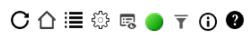
It also acts to inform the user of certain settings that may be configured namely Background Mode and Attachment Filter.
The Information icon will be displayed when the selected email has been indexed in Invu DM. Clicking the button will display a message showing the DM information.
The Help icon provides context dependent information about the current page the user is on.
Updated UI and icons
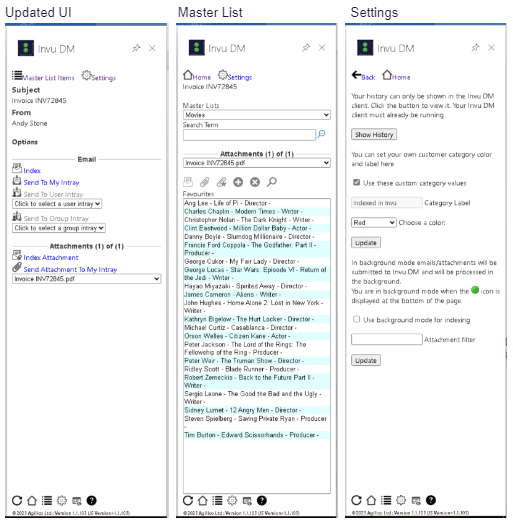
Email notifications
The SMTP email notifications have now been centralized within DM. As part of the upgrade process it will attempt to migrate the ECM SMTP Settings section (if configured) to DM. This will only take place if there are no notification settings configured in DM.
A prompt during the upgrade will ask if you want to upgrade the DM settings from the ECM configuration settings.
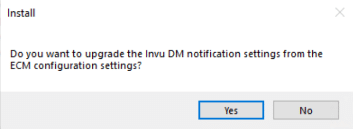
In addition to this, MS Graph has been introduced as an alternative protocol. This protocol will require the Graph application settings to be configured.
If an MS Graph application is already in use for Exchange Online and/or Outlook Web Addin, then the easiest route is to simply add the new required permission to it.
It will need the following permissions:
- Email.Send
- User.Read.All
The below screen shot shows all the Graph Application permissions together for Email Director, Outlook Web Addin and Email Notifications:
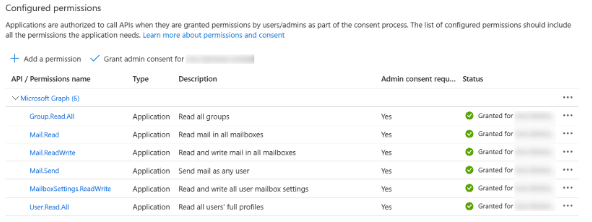
Outlook web Addin – Licensing
The Outlook Addin now has its own product licence to control who can use it, as per Email Assistant this is a free unlimited product.
Email Attachments Deleting
A new system option has been added to allow email attachments to be deleted when the parent email is deleted.
Email attachments will only be deleted if the following conditions are true:
- the attachments have not been indexed (i.e. they do not have an Information Type)
- the attachments are in the same folder as the parent email.
- the attachments are still linked to the parent email.
The setting Delete Email attachments when deleting email can be found under Global Settings > Email.
Resolved issues
- Administration – added the ability to see the first 3 characters of the ‘client application secrets’ under ’email settings’.
- Miscellaneous – resolved issue whereby deleting an intray folder containing documents did not delete any shortcuts associated with a deleted document.
- Services:
- optimisation of ‘active directory sync’ process.
- DataHub no longer extracts embedded attachments such as email signature files. Normal file attachments are not affected and will continue to be extracted and indexed.
- Workflow:
- added missing event type for event logging purposes. Please note, this does not affect any workflow functionality.
- resolved issue relating to trying to start a workflow when 3rd party databases are using reserved SQL words for column names.





