What is Payroll?
Payroll is the process of calculating how much each of your employees are due every pay period, whether monthly, weekly, or otherwise.
Payroll is also about ensuring employers are complying with UK tax and employment. Often by demonstrating actions like providing statutory payments (e.g. for sickness absence), paying holiday pay and actioning pension auto-enrolment.
If you get your payroll process wrong, you not only risk serious legal repercussions – you’ll have some very unhappy employees.
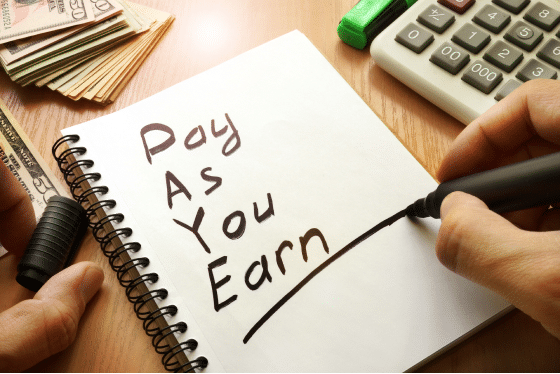
What is PAYE and how does it relate to Payroll?
PAYE stands for “Pay As You Earn”. It’s a system that collects tax ‘at source’ from the employee before the money hits their wage packet.
Employers operate a PAYE scheme as part of their payroll, collecting Income Tax and National Insurance from employees and calculating how much tax each employee owes.
The money is paid directly to HMRC by the employer, along with the Employers’ National Insurance contribution.
Featured Guide
Understanding Payroll: A Guide to Payroll for Employers
In this employer-friendly guide, we cover a huge range of need-to-know payroll intel, including info on.
- PAYE and National Insurance
- Tax Codes
- What’s included in Payroll
- Your payroll obligations as an employer
- Payroll deductions and statutory payments
- Real Time Information (RTI) reporting
- Managing your payroll
- Payroll software solutions.

What do employers need to know for payroll?
At a glance, here’s what employers need to know about each of their employees to fulfil their payroll obligations:
- Employee details, such as their name, NI number, salary etc
- Whether they’re paid a salary (set monthly amount) or a wage (based on an hourly rate)
- The hours they’ve worked (if working hourly), plus any overtime
- Any sickness absences, including whether sick pay is payable
- What Tax and National Insurance deductions apply to them.

Managing payroll as an employer
When running your payroll, you have many legal requirements as an employer – and like all HMRC compliance requirements, ignorance is not a valid excuse.
Here’s what you need to do to manage your payroll.
-
Set up payroll
If you’re a new business, you’ll need to complete the following key steps to set up payroll.
- Before employing anyone, you will need to register as an employer with HMRC and receive a PAYE reference number.
- Choose whether to handle your payroll in-house or outsource it to a specialist. If you’re going in-house, you need to invest in suitable payroll software that’s recognised by HMRC.
-
Pay at least the National Living Wage
The National Minimum Wage (NMW) and National Living Wage (NLW) are the minimum hourly pay you can legally pay your employees.
This legislation is intended to protect workers from being exploited by employers. The NMW and NLW figures are reviewed yearly, to ensure they reflect factors like cost of living.
It is stringently upheld by HMRC, who will investigate, punish, and ‘name and shame’ organisations who are not compliant.
-
Provide an itemised payslip
Employers must provide employees with an itemised pay statement – typically, a pay or wage slip.
This payslip must be issued at or before the pay date and include:
- Gross wages or salary before deductions
- Variable deductions, e.g. Carers Allowance
- Fixed deductions, e.g. season ticket loans
- Net salary/wage after deductions
- Number of hours worked (if applicable)
- Employee payroll number
- Employee tax code
-
Make Statutory Payments
Statutory payments are those made to employees for specific types of absences. As an employer, you must make any statutory payments your employees are eligible for, including:
- Statutory Sick Pay (SSP)
- Maternity Pay
- Paternity Pay
- Adoption Pay
- Parental Bereavement Pay
- Shared Parental pay.
Employers are legally required to make these payments to qualifying employees unless their contract specifies otherwise.
-
Submit Real Time Information (RTI) reports
Real Time Information (RTI) reporting requires employers to report their payroll calculations.
There are two types of RTI reports;
- Full Payment Submission (FPS) – Report on payments and deductions made to employees every time they are paid.
- Employer Payment Summary (EPS) – A month (or sometimes yearly) report on any statutory payment reclaims (e.g. CIS deductions).
RTI reports need to be submitted online to HMRC on or before the pay date.
-
Provide PAYE reporting forms
In addition to payslips, employers must provide employees with other PAYE reporting forms when appropriate, including:
- P45 – You must supply any leavers with a P45, which shows how much tax they’ve paid on their salary so far in that tax year.
- P60 – Employees must receive a new P60 at the end of every tax year, detailing the amount of tax paid on their salary in that tax year.
- P11D – These forms detail any ‘benefits in kind’ the employee receives (e.g. a company car) to HMRC.
-
Complete year-end reporting
Alongside your ongoing RTI reporting, you’ll also need to complete the follow task at the end of every tax year (5th April):
- Send your final FPS payroll report to HMRC
- Update employee payroll records
- Update payroll software
- Issue employees with their P60s
- Report employee expenses and benefits.
-
Fulfil pension obligations
In 2008, the Pensions Act put it into law that employers must:
- Enrol all eligible staff into a workplace pension
- Contribute to the workplace pension.
Whether you have five or 500 staff, you are legally required to auto-enrol eligible employees into the scheme.
Basically, as long you pay HMRC Employers’ National Insurance contributions, you will need to take action with setting up and contributing to a workplace pension.
-
Ensure IR35 compliancy
IR35 was introduced to clarify whether a contractor is actually working in the capacity of an employee. If they are, that employee should be taxed accordingly.
As an employer, it is your responsibility to assess your contracted workers to determine whether they’re operating as an employee or contractor.
If you deduce that they are acting as an employee, you must deduct tax and National Insurance contributions from what you’re paying them and pay that to HMRC.
Set up payroll
If you’re a new business, you’ll need to complete the following key steps to set up payroll.
- Before employing anyone, you will need to register as an employer with HMRC and receive a PAYE reference number.
- Choose whether to handle your payroll in-house or outsource it to a specialist. If you’re going in-house, you need to invest in suitable payroll software that’s recognised by HMRC.
Frequently asked questions
Do you have some payroll questions? You’re not alone! Here are some frequently asked questions (FAQs):
-
As an employer, you can choose to manage your payroll in-house. However, you will need to invest in HMRC-recognised payroll software to help you take care of your payroll obligations.
If you’d rather entrust your payroll to the professionals, service providers like IRIS Managed Payroll can arrange to take payroll off your hands, ensuring staff are made and your business remains 100% compliant.
-
Because so much of payroll involves online functionality – Real Time Information (RTI) reports, for example – employers use payroll software to make payroll easier and more efficient.
Cloud-based payroll solutions, like Staffology by IRIS, are designed to help businesses fulfil their payroll obligations by:
- Facilitating direct reporting to HMRC
- Integrating with other systems
- Ensuring pension auto-enrolment.
-
Some employers prefer to outsource their payroll operation to a third party, such as an accountant or payroll specialist.
To eases the burden of payroll compliance, IRIS Software offers a fully managed payroll service. With a BACS-approved payroll bureau supported by the latest payroll technology, IRIS provides:
- Payroll accuracy and compliance
- Auto-enrolment and pension administration
- Expertise from payroll experts across all sectors
- Comprehensive reporting
- A dedicated point of contact.
-
If your team members are based overseas, you can turn to an overseas payroll specialist to outsource your payroll functions.
Services like IRIS International Payroll help to ensure your payroll is completed and fully compliant, wherever your employees are based. Features include:
- Experienced global payroll and HR specialists
- Payments in local currencies
- Uniform service across different countries.
-
Gross pay describes the amount of money an employee receives in payment for their work before any deductions like tax or National Insurance are made.
The net pay is the amount of money received by the employee after the deductions are made. It’s typically the amount of money that lands in the employee’s bank account on payday.
-
When providing your employee with their net pay, you will need to make deductions (e.g. tax and National Insurance) from their gross pay.
The deductions you might make when calculating payroll include:
- Employee Income Tax
- National Insurance
- Student and Postgraduate Loan repayments
- Construction Industry Scheme (CIS) deductions
- Apprenticeship Levy payments
- Compulsory child maintenance deductions
- Pension contributions
- Payroll Giving – donations to charities paid directly to charity before tax.
-
As an employer managing your payroll, you must collect and keep records of:
- What you pay your employees
- Deductions from gross pay
- Reports and payments made to HMRC
- Employee leave and sickness absences
- Tax code notices
- Taxable expenses or benefits
- Payroll Giving Scheme documents.
To ensure compliancy, you need to keep them for three years from the end of the tax year they relate to.
-
A tax code is a code allocated to any employee who is paid under the PAYE scheme. Most people will have a tax code relating to the personal tax allowance for that tax year.
Employers use their employee’s tax codes to work out how much Income Tax to take from their pay, inputting an employee’s code into payroll software to get the answer.
If someone’s new to the company, the employer can usually find their current tax code on their P45, which they should be able to provide.
Learn more about tax codes on the HMRC website.
-
Some items included in the tax code calculation reduce the amount someone can earn tax-free. This is reflected in their tax code and affects the amount of tax you, as an employer, need to deduct from their gross pay.
Deductions can include:
- Benefits (E.g. Carers Allowance)
- The State Pension
- Interest on Savings
- Benefits from your employer, like health insurance.
-
Everyone in the UK has a personal allowance, which is the amount of income you do not have to pay tax .
In some cases, employees may have additional allowances, making their personal allowance bigger and reducing the amount of tax they owe.
Allowances include:
- Marriage Allowance
- Blind Person’s Allowance
- Flat rate job expenses.
-
Payroll year end occurs at the same time as tax year end (5th April). It describes the time during which employers are expected to:
- Report to HMRC on the previous tax year
- Issue P60s to employees
- Prepare for the new tax year.
-
As part of your ongoing RTI report obligations, you’re required to provide HMRC with:
- A Full Payment Submission (FPS) report every time employees are paid, monthly or otherwise.
- An Employer Payment Summary (EPS) detailing statutory payment reclaims, sent once a month (sometimes, once a year).
Alongside this, employers are also required to complete year-end payroll reporting and to update HMRC on critical details relating to employees.
-
In addition to ongoing payroll reporting, employers need to complete the following year-end report tasks:
- Send your final FPS payroll report to HMRC
- Update employee payroll records
- Update payroll software
- Issue employees with their P60s
- Report employee expenses and benefits.
Some of the tasks above may be completed on or shortly after the tax year end (5th April).
-
In addition to your monthly and year-end payroll reporting obligations, you may also need to inform HMRC when an employee:
- Starts or leaves the business
- Dies
- Reaches State Pension age
- Turns 16
- Changes address
- Changes gender
- Joins or leaves a workplace pension scheme
- Is on jury service
- When you start to pay workplace pension contributions
- Employee change of address
- Works abroad
- Is called up as a reservist
- Becomes a Director.
-
Your RTI reports need to be submitted every time an employee is paid; whether monthly, weekly, or otherwise.
Your Employer Payment Summary reports will typically be required on a monthly basis, however, in some cases this is submitted yearly around payroll/tax year end, on the 5th April.
Your year-end reporting needs to be submitted on or around the payroll/tax year end.
-
If your newest employee comes aboard without a P45, you will need to gather the following information from them:
- Date of birth
- Gender
- Full address
- Start date
- National Insurance number
- Details of student loads
- Passport number (if working in the UK temporarily)
- Income received since the start of the tax year.
-
A wage is payment received by employees who are paid based on an hourly rate. The amount of pay they earn will depend, among other things, on the number of hours they work.
A salary describes the pay received by an employee who’s paid monthly. Their gross pay (pay before deductions are applied) is divided into 12 individual payments. These employees are often described as being salaried.
-
Not all staff are eligible to be auto-enrolled in the workplace pension scheme. Each employee must be assessed to determine their eligibility, ensuring they:
- Are aged between 22 and the current state pension age
- Earn at least £10,000 per year before tax.
A company is classed as being the employer if they pay the Employers’ National Insurance contributions.
-
IR35 is a critical – and controversial – new aspect of payroll.
IR35 applies to your business if you meet two or more of the following criteria:
- An annual turnover greater than £10.2 million
- A balance sheet total greater than £5.2 million
- More than 50 employees.
If IR35 applies to your business, it is your responsibility to assess your contracted worker to ensure they are not, effectively, functioning as an employee. If they are, you may be liable to pay their allotted Income Tax contributions.
Read more about payroll management

Blog Article
Mastering your payroll: in-house vs outsourced

Blog Article
Top payroll trends shaping 2025

Blog Article
