VAT Filer- HTTP Status Proxy Authentication required
Article ID
vat-filer-http-status-proxy-authentication-required
Article Name
VAT Filer- HTTP Status Proxy Authentication required
Created Date
18th September 2024
Product
Problem
IRIS VAT Filer- HTTP Status Proxy Authentication required
Resolution
If you get a Data Retrieval Error, HTTP Status Proxy Authentication required error received when attempting to collect this client’s data from HMRC.
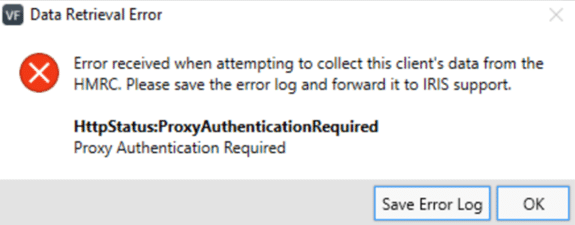
Do not send error log to IRIS support as it is likely linked to a PC/Server issue. This can affect a specific PC(s) or all PCs, so check if all pcs with the VAT filer are affected – if one works then submit the VAT via that pc and get your IT to look into the affected PC. If all PCs are affected then your IT team needs to follow the steps below:
This is normally caused by a IT issue on your PC/Server and is not coming from the IRIS VAT Filer. You will need to contact your IT/Technical team and check if a firewall/proxy setup is causing a block and then to unblock your firewall or proxy.
Clients have replied with these fixes after checking with their IT team:
a. The IT setup needed to be on the ‘guest’ login – which could fix the issue.
b. You have to put a port exclusion into your proxy server.
c. You need to update the proxy settings to allow access to this address: https://api.service.hmrc.gov.uk
d. Update to the latest IRIS version (help and about. Check for Updates) but its normally a IT issue on your Pc/Server.
e. You can try as one last fix is to reset your ‘ASA login’ in the VAT Filer, read this KB. BUT is unlikely to solve the issue.
We are sorry you did not find this KB article helpful. Please use the box below to let us know how we can improve it.





