Declaration of Compliance – what to know
Updated 7th July 2022 | 2 min read Published 1st June 2016
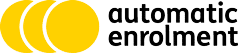
The 'Declaration of Compliance' is critical to auto enrolment compliance, but what is it and what do you need to know?
The Pensions Regulator have reported a sharp rise in the number of businesses receiving penalties due to non-compliance with automatic enrolment pensions. Once you’ve reached your staging date, have assessed your employees and begun pension contributions, that’s it, right? Wrong, you must now complete what is known as a Declaration of Compliance.
What’s Required?
Although it sounds complicated, the Declaration is easy to complete and is done online through The Pensions Regulator’s (TPR) website. It simply lets TPR know that your business has now met its responsibilities and is now compliant and up-to-speed. It’s important to know that it must be submitted with five months of your business’s staging date and that fines are in place for those who fail to submit it.
TPR have a handy PDF checklist online where you can check what information you’ll need before you complete the Declaration. Your business information, Government Gateway User ID, information from TPR themselves, pension information and more are all required to properly submit your Declaration of Compliance.
The Pensions Regulator’s Eight Top Tips
1. Make sure you’re prepared
2. This is your responsibility as an employer – the pension scheme will not do it for you
3. Start ahead of time with information you already know – anything you add can be saved at any time
4. To access your partially completed declaration, you’ll need to know the EPSR, PSR or unique NEST ID entered
5. If you have to put staff into a pension scheme, complete your declaration as soon as you’ve done this
6. If you are doing this on behalf of several employers, create an account or log in under ‘acting on behalf of an employer’
7. Only tell us about pension schemes you’ve used to put your staff into for automatic enrolment
8. Make sure you know about and tell us about every PAYE scheme the employer uses
What’s Next And What You Can Do
Having the right payroll software for your business can be significant, it will automate employer tasks, save you time and hassle, and will prompt you when certain tasks are close to their deadline. The IRIS AE Suite™ software package for example, generates letter templates for you to send to your employees, TPR and more.
If you’d like to know more about the Declaration of Compliance, we have a handy pre-recorded webinar available for download. The webinar is in a Bite-sized format to and is completely free to download. Areas covered include what the Declaration actually is, what you need to do and when, postponement, a compliance checklist and more.
You can access the webinar using the button below.





