An error has occurred: Data type conversion error
Article ID
11089
Article Name
An error has occurred: Data type conversion error
Created Date
6th May 2017
Product
IRIS PAYE-Master
Problem
When saving changes to employee details user gets the following error:
"An error has occured: Data type conversion error."
Resolution
The error is with your Windows Regional and Language settings.
The short date format is causing the error. This should be set to the format dd/MM/yyyy – all other options will cause errors with various payroll functions.
Go to “Control Panel” (For Windows 8, You can access “Control Panel” by pressing the “Windows Key” + “X” on your keyboard) :
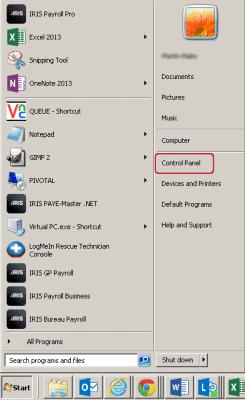
and open the “Clock, Language and Region“:
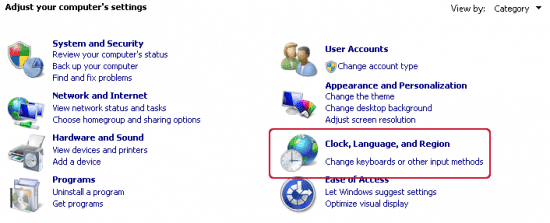
Under “Region and Language“, click the option “Change the date, time or number format“:
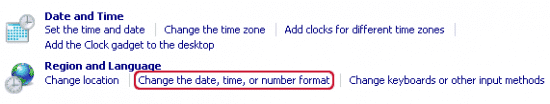
To ensure the corrcet running of payroll the “Format” should be set to “English (United Kingdom)“:
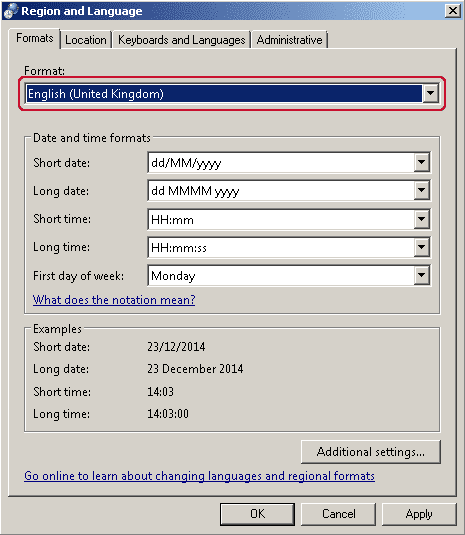
Specifically, the “Short Date Format” should be set to “dd/MM/yyyy“
You should also check under “Additional settings…“
Work through the additional tabs and make sure the settings match the following screen shots:
“Numbers“
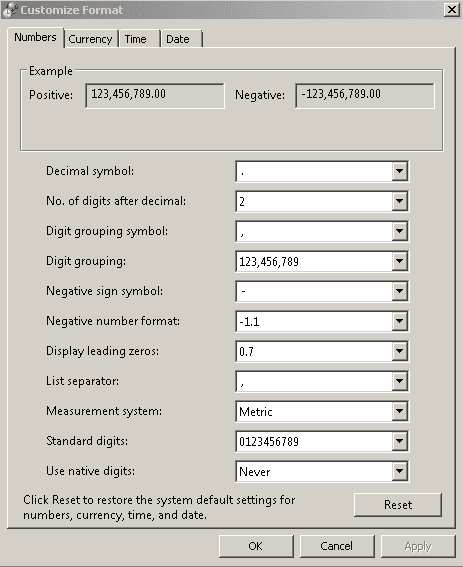
“Currency“
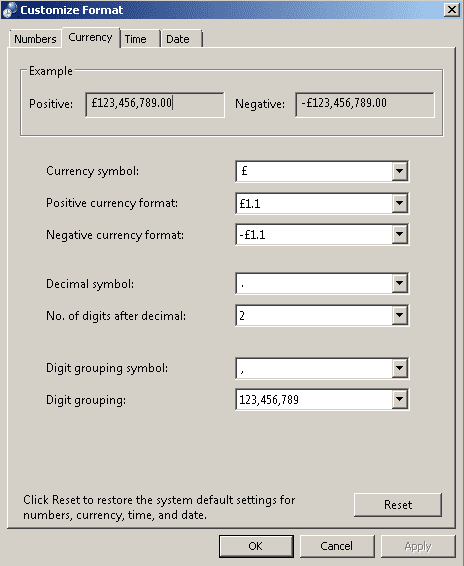
“Time“
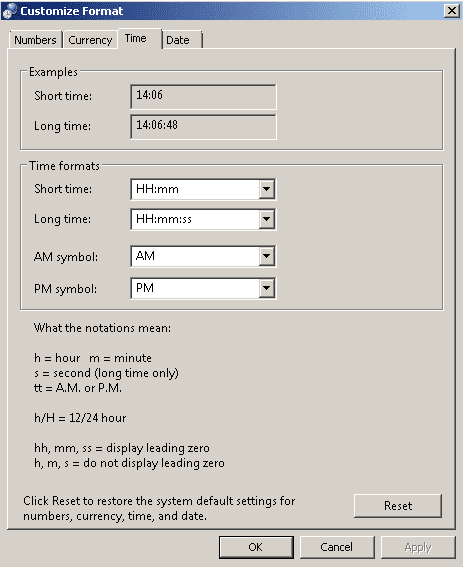
“Date“
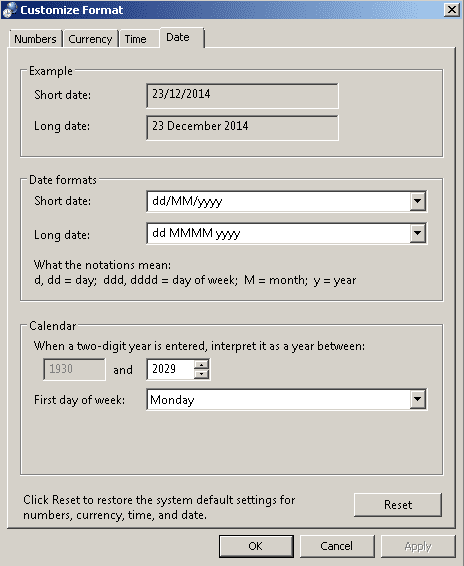
We are sorry you did not find this KB article helpful. Please use the box below to let us know how we can improve it.
