Remote Payroll Entry - How do I resend a Remote User Password?
Article ID
12067
Article Name
Remote Payroll Entry - How do I resend a Remote User Password?
Created Date
6th February 2019
Product
IRIS Remote Payroll Entry, IRIS Payroll Business, IRIS Bureau Payroll, IRIS Payroll Professional, Earnie
Problem
How do I resend a Remote User Password?
Resolution
IRIS Bureau Payroll & IRIS Payroll Business
This link will only be enabled if the Status is Linked
1. Go to “Company” | “Provision User“
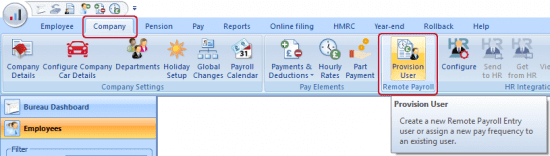
2. Next to the relevant user, click “Resend Password“
IRIS Payroll Professional & Earnie
This link will only be enabled if the Status is Linked
1. Go to “Remote Payroll Entry” | “Provision a Remote User“
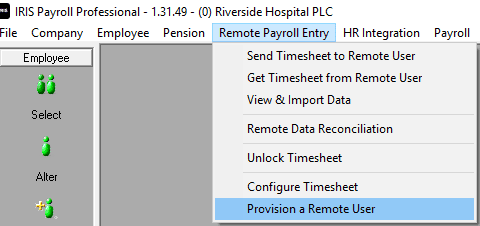
2. Next to the relevant user, click “Resend Password“
We are sorry you did not find this KB article helpful. Please use the box below to let us know how we can improve it.
