Exporting reports from PAYE-Master
Article ID
11817
Article Name
Exporting reports from PAYE-Master
Created Date
6th April 2017
Product
IRIS PAYE-Master
Problem
Can I export reports from PAYE-Master rather than printing them?
Resolution
All the reports in PAYE_Master can be exported to an electronic file for saving rather than printing off hard copies.
When producing any report set the output option to “Screen“:
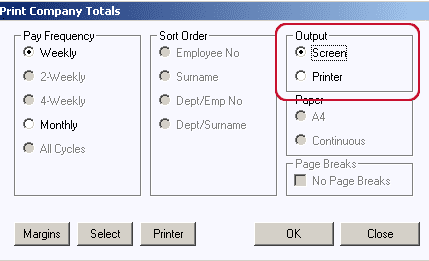
Click “OK” to produce the report on screen. To export the report click the “Export Report” button on the ribbon along the top of the report window:
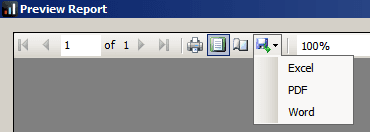
Select your desired format from the drop down. Your format options are Adobe Acrobat (.PDF), Microsoft Excel (.XLSX) or Microsoft Word (.DOCX).
Select where you wish to save the export to complete the process.
We are sorry you did not find this KB article helpful. Please use the box below to let us know how we can improve it.
