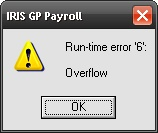Run time error 6 - Overflow - Entering dates for employee leave.
Article ID
11789
Article Name
Run time error 6 - Overflow - Entering dates for employee leave.
Created Date
1st January 2019
Product
IRIS GP Payroll
Problem
When trying to save leave dates for an employee (ie Sick, Maternity, etc.) user gets the error:
Resolution
This error is caused when one or more of your PC regional and language setting are not set correctly to UK format.
Go to “Control Panel” > “Regional & language settings”
Work through the options and make sure everything is set to “English (United Kingdom)” specifically the “Short Date Format” should be set to dd/MM/yyyy.
We are sorry you did not find this KB article helpful. Please use the box below to let us know how we can improve it.