EPS Rejected - 'No Payment Date to' / 'No Payment Date From'' - PAYE-Master
Article ID
11660
Article Name
EPS Rejected - 'No Payment Date to' / 'No Payment Date From'' - PAYE-Master
Created Date
6th April 2017
Product
IRIS PAYE-Master
Problem
EPS Rejected with message:
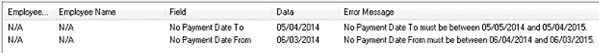
Resolution
There are old unused pay frequency set up in the pay calendar wizard causing the EPS to use the wrong tax year schema document / wrong tax year information.
Use ‘Utilities’ > ‘Database Maintenance’ > ‘Clear STAT Table’ to clear EACH UNUSED pay frequency.
Restart PAYE-Master and try the submission again.
If it still fails, check the payroll status along the bottom of the screen.
Check that there are no pay dates showing in the grid for the previous tax year. If there are old pay dates still showing in payroll status use ‘utilities’> ‘Pay Calendar Wizard’ to reset the pay dates into the current tax year.
We are sorry you did not find this KB article helpful. Please use the box below to let us know how we can improve it.





