Error message entering dates ... "Date cannot be in the future"
Article ID
1912
Article Name
Error message entering dates ... "Date cannot be in the future"
Created Date
5th August 2020
Product
IRIS PAYE-Master
Problem
An error sometimes occurs saying that the "date cannot be in the future" when entering a date into PAYE-Master. Eg, when entering a join date or leave date within the Employee record screen.
Resolution
This can occur because of two reasons.
You have not set the Pay Calendar within the program.
To do this click “Utilities” > “Pay Calendar Wizard“. Work through the wizard configure pay dates for each pay frequency you are going to use. Once complete, try to enter the date again.
Incorrect date settings on the PC
If you are using Windows 10 this actually has two different locations to configure your PC region and language settings, both of these need to be checked.
Click on the start button and then “Settings“
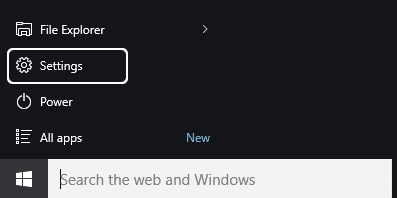
From the settings windows, click on “Time & Language“
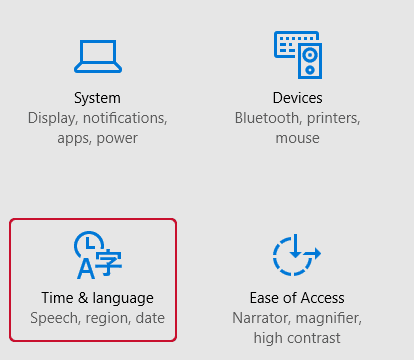
On the following window make sure “Country or region” is set to “United Kingdom“. Then click on the option “Additional date, time & regional settings“
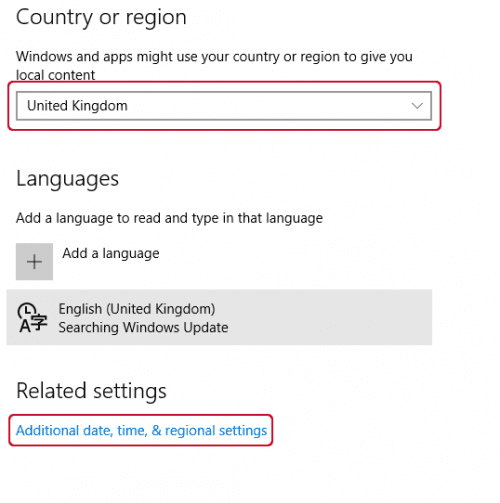
If you are using a version of Windows earlier than 10:
Go to “Control Panel“:
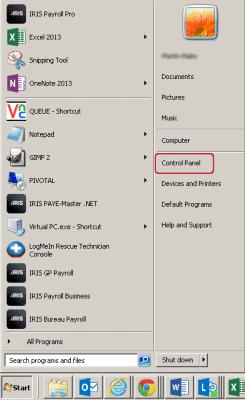
and open the “Clock, Language and Region“:
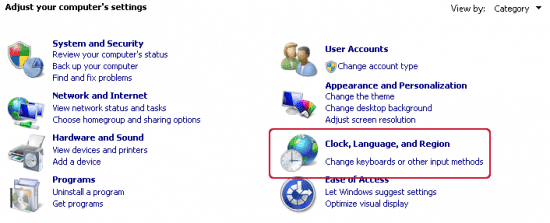
Under “Region and Language“, click the option “Change the date, time or number format“:
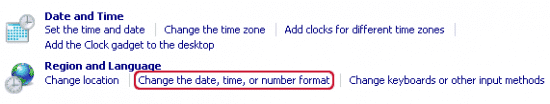
To ensure the correct running of payroll the “Format” should be set to “English (United Kingdom)“:
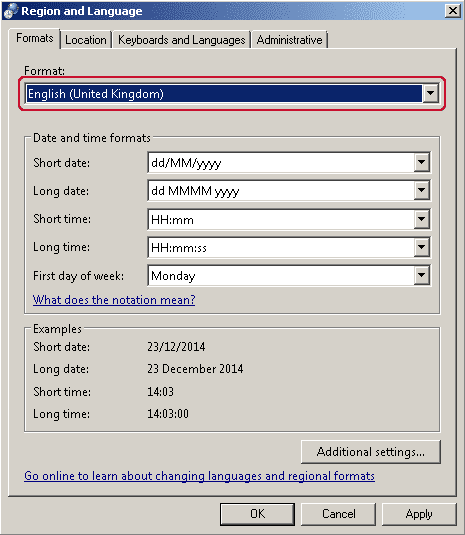
Specifically, the “Short Date Format” should be set to “dd/MM/yyyy“
You should also check under “Additional settings…“
Work through the additional tabs and make sure the settings match the following screen shots:
“Numbers“
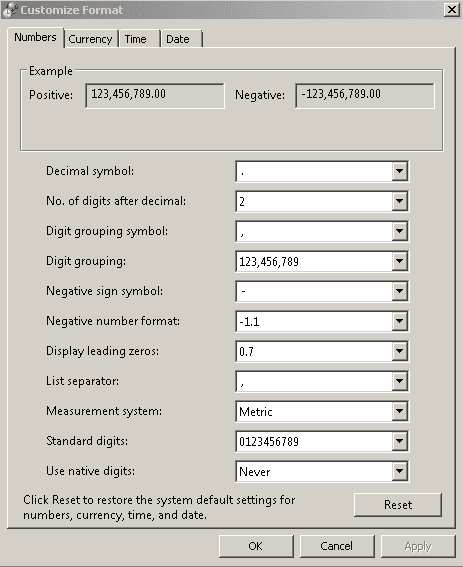
“Currency“
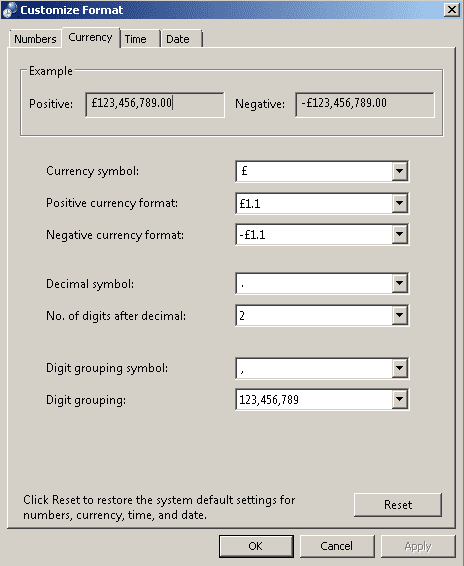
“Time“
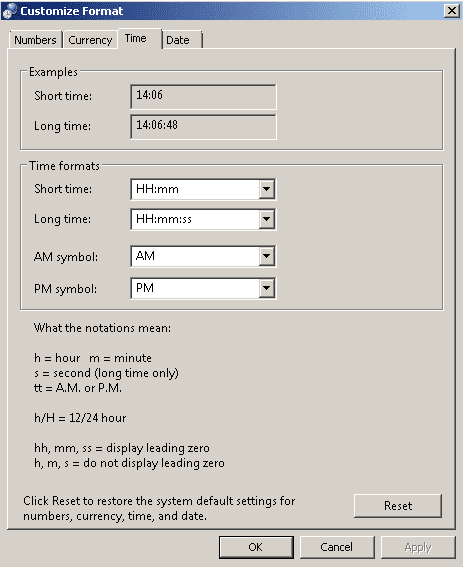
“Date“
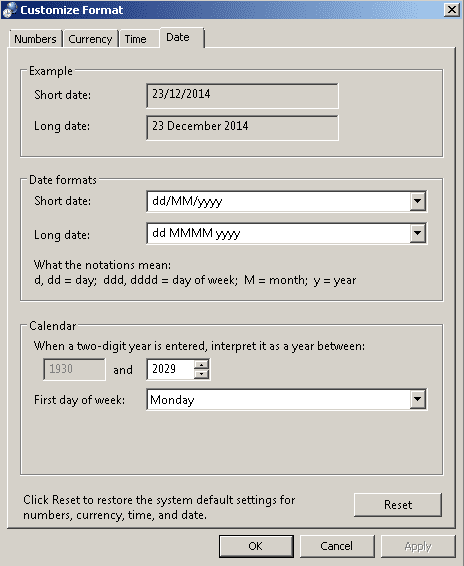
We are sorry you did not find this KB article helpful. Please use the box below to let us know how we can improve it.
