Run time error 53: File not found OR default browser could not be detected when trying to open guides/links from the software
Article ID
12128
Article Name
Run time error 53: File not found OR default browser could not be detected when trying to open guides/links from the software
Created Date
28th April 2017
Product
IRIS PAYE-Master, IRIS Payroll Business, IRIS Bureau Payroll, IRIS GP Payroll, IRIS Payroll Professional, Earnie, IRIS Earnie IQ
Problem
When trying to open documents, guides or links in payroll user is getting an error:
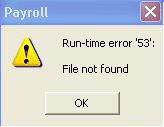
OR
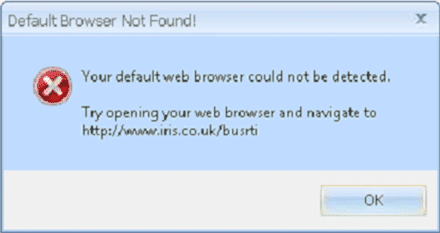
Resolution
To prevent this error you will need to alter a Windows setting so payroll can correctly use your web browser.
The setting we need to change is in “Default Programs“.
Accessing Default Program Settings
Windows 7:
You should see the option for “Default Programs” when you click the “Start” button:
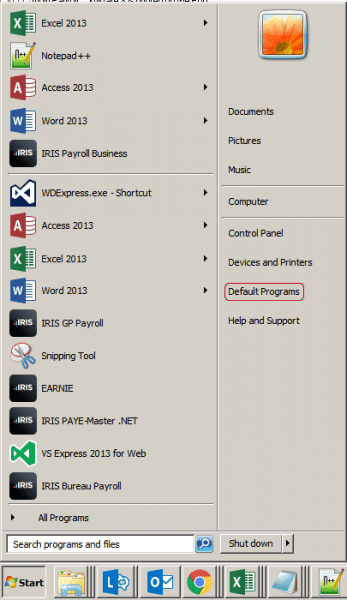
Windows 8/10:
You need to access the “Control Panel“. Press the Windows key and X on your keyboard:
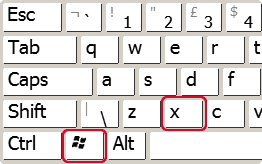
From the list, click on “Control Panel“:
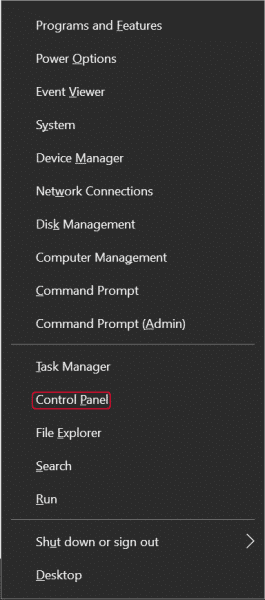
On the Control Panel window, click “Programs” and then “Default programs“:
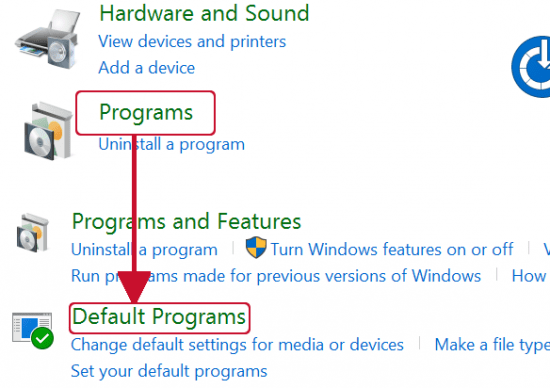
Altering Default Program Settings
From the options click on “Set program access and computer defaults“:
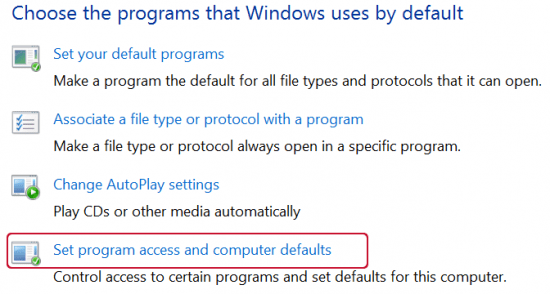
Expand the “Custom” section by clicking on the arrows:
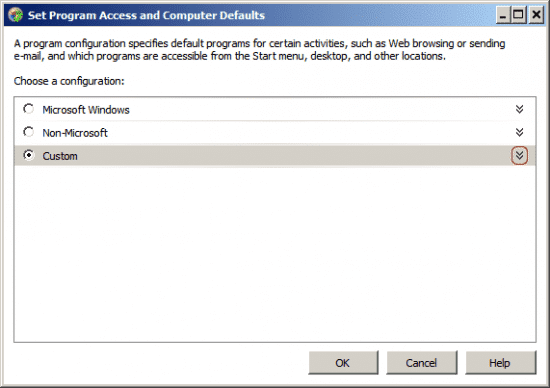
In the section “Choose a default web browser” click to put the dot next to one of the named entries. It doesn’t matter which browser you select as long as the option isn’t set to “Use my current Web Browser“:
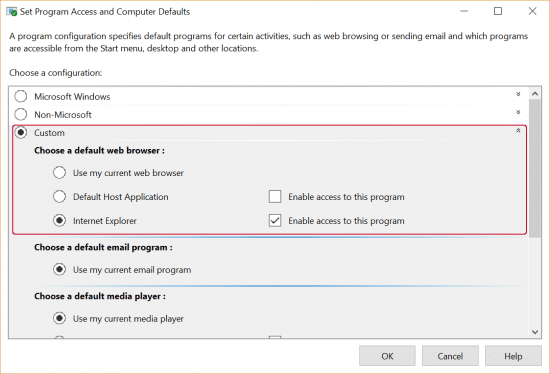
Click “OK” to save the changes.
You will need to restart the PC to apply the changes. Once you are logged back in, payroll will be able to correctly access the links. documents and guides in the software.
We are sorry you did not find this KB article helpful. Please use the box below to let us know how we can improve it.
