Empty Error when installing software
Article ID
11956
Article Name
Empty Error when installing software
Created Date
6th April 2017
Product
IRIS PAYE-Master, IRIS Payroll Business, IRIS Bureau Payroll, IRIS GP Payroll, IRIS Payroll Professional, Earnie, IRIS Earnie IQ
Problem
When trying to install the software user gets an empty error message:
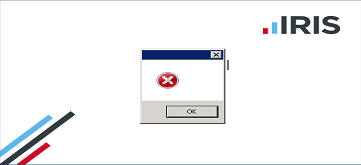
Resolution
This is caused when the software is installed on a terminal server with out it being placed into “Install mode”
You will need to get the terminal administrator to activate install mode and run the software installation on your behalf.
We are sorry you did not find this KB article helpful. Please use the box below to let us know how we can improve it.





