IRIS Accountancy - Shared Memory is Locked
Article ID
ias-11475
Article Name
IRIS Accountancy - Shared Memory is Locked
Created Date
12th November 2013
Product
Problem
IRIS Accountancy - Shared Memory is Locked- RIS Modules the following error occurs;Session ControlShared Memory is locked
Resolution
In order to resolve the issue ‘Shared memory is locked’, you will need to run a ‘reset session control’ in IRIS Accountancy;
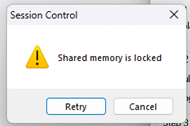
- Everyone will need to be logged out of IRIS for this except for the user doing the reset, once done do the following below
- On IRIS main menu click file and then utilities
- Click on fix and then reset session control
- Click Ok to the message and if it comes up with a code then we recommend you call IRIS Support to request the counter code for a ‘reset session control’ (state this).
- However if you have time then send the unique code to Support@iris.co.uk to request a reset session control counter code(state this on the email).
- If you need to set up a date/time for the reset eg in the morning or afternoon when everyone is away then the reset codes are active under midnight.
This was also a older issue in 2017. Which has been resolved in the latest release (17.3.0), please update your IRIS Software. For information on the current releases please visit our downloads page here.
We are sorry you did not find this KB article helpful. Please use the box below to let us know how we can improve it.
