Error sending EPS - The related tax year entered is invalid. Please Check
Article ID
10963
Article Name
Error sending EPS - The related tax year entered is invalid. Please Check
Created Date
4th March 2019
Product
IRIS PAYE-Master
Problem
Your EPS submission is rejected with the error:
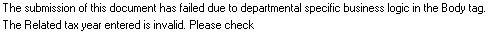
Resolution
This can occur if you have old redundant pay frequencies from a previous tax year in your database.
You can cleardown any old pay frequencies by clicking “Utilities” > “Database Maintenance” > “Clear Stat Table“.
Click “OK” to any warning messages. You have to clear one pay frequency at a time. Eg, you run a Monthly payroll normally and don’t have any weekly, 2 weekly or 4 weekly employees. You should run this utility three times and ensure you choose weekly then 2 weekly then 4 weekly.
Do NOT cleardown any active pay frequencies.
If after restarting PAYE-Master the unused pay frequency is still showing a pay date in the last tax year go to “Utilities” > “Pay Calendar Wizard” and reset the problem frequency to a period in the current tax year.
We are sorry you did not find this KB article helpful. Please use the box below to let us know how we can improve it.
