"User Limit Reached" when logging on
Article ID
11131
Article Name
"User Limit Reached" when logging on
Created Date
28th October 2020
Product
Earnie
Problem
User is unable to log into payroll and is getting an error :
Licensed user limit has been reached.
Resolution
Your licence limit determines the maximum number of users that can log into payroll at any one time. You would see this message if trying to log in when all available users licences have been taken.
If you can confirm that there are fewer users logged in then you have a licence for you may need to clear the operator locks from the admin mode of the software.
To access the admin mode of the software you need to log in with the appropriate name and password when you start payroll.
The default admin details are Name: SYSTEM, Password: admin.
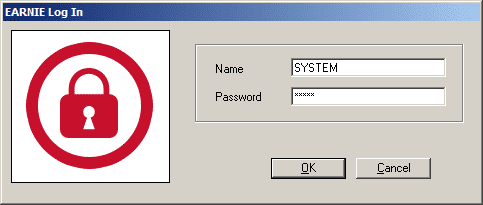
If these log in details do not work they have been amended by a user on your installation. Either find out who changed the password and to what or contact our support team for a break in password.
If you need to request a break-in password, this should be provided with the company letter head and signed by the senior payroll decision maker. This could then be scanned and emailed to earniesupport@iris.co.uk or faxed through on 0344 815 5670.
Once you are logged into payroll admin mode:
Go to “Operators/groups” > “Clear operator locks“
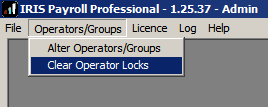
You will then get a message saying “system locks cleared” or “system multi-user locks cleared“.
You will now be able to log in as normal.
We are sorry you did not find this KB article helpful. Please use the box below to let us know how we can improve it.
