Prompt to complete work period when trying to set up statutory payments.
Article ID
11174
Article Name
Prompt to complete work period when trying to set up statutory payments.
Created Date
6th May 2017
Product
IRIS Payroll Business, IRIS Bureau Payroll
Problem
When you click on the maternity pay (SMP), paternity pay(SPP) or adoption pay(SAP) buttons you get a message:
The (Monthly/weekly/2-weekly/4-weekly) work periods have not been defined in the Payroll Calendar.
Resolution
You need to tell the system what period of work is covered for the pay dates selected. You will only need to do this once.
This helps the system more accurately pay statutory payments in the correct period.
To set:
• Go to “Company” > “Payroll Calendar“.
• Click “Next” until you see the pay frequency in use. You will see empty columns under work period start and end date.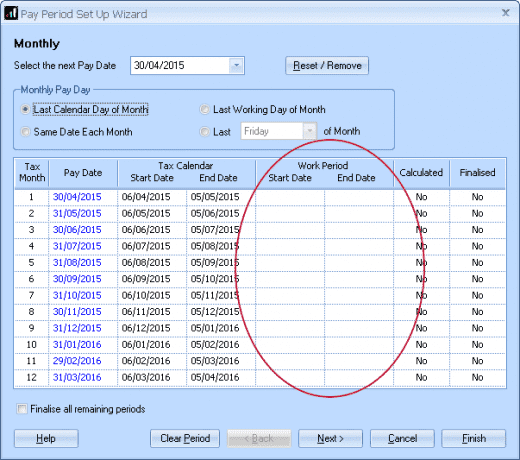
• On the first pay period (it doesn’t matter if it’s already been finalised) click into the start date and record the work period start date.
• eg. Monthly Payroll: Paid on the last day on the month for work done in the calendar month would show: Pay Date: 30/04/2015; Work Period Start date: 01/04/2015; Work period end date: 30/04/2015: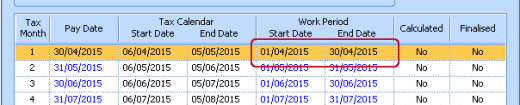
• Once you fill in the start date the system will automatically complete the rest of the fields.
• Click “finish“
• You will now be able to go in and set up statutory payments.
We are sorry you did not find this KB article helpful. Please use the box below to let us know how we can improve it.
