How do I update my licence details?
Article ID
11271
Article Name
How do I update my licence details?
Created Date
6th May 2018
Product
IRIS GP Payroll
Problem
I've renewed my licence but it still tells me it's expired/expiring when I start the program.
Resolution
Under normal usage, the system will connect to our Auto Update server each time you start payroll. As a part of this process, it will also retrieve your latest licence details, as such, there should be no need for users to manually update the licence with each renewal.
Occasionally there is a delay between licence updates or renewals being processed and the corresponding details being refreshed on the server. If you find that you can type in your licence details and they are accepted but the next time you start the software you are again reset to an older licence our support team will need to check what licence details are currently held on the server.
Please email your contract number and company name to gpsupport@iris.co.uk with a request to check your licence. Alternatively, call us on 0344 815 5660
Some practices’ have trouble connecting to our auto-update server due to security restrictions put in place by their IT support. In these situations, the PCT IT support can make sure the process paywin.exe isn’t restricted on your network and the PC can access the auto update URL https://gppracticemanager.iris.co.uk/updates without restriction.
If your IT are unwilling to make the changes necessary to access the auto update server you will need to type in your licence details manually.
PLEASE NOTE: If you cannot access the update server you will NOT be notified about updated versions of the program and you should periodically check www.iris.co.uk/update to see if a more up to date version has become available.
Click here to request your latest licence details.
If you are being prompted for your licence details when you load a previous year data file this is because the system will also restore the licence details as they stood at that point in time.
If you are just wanting to view/print reports you do not need to update the licence details. If, however, you want to make amendments to the pay processed for that tax year you will need to type in your LATEST licence details.
Click here to request your latest licence details.
How to manually update your licence details:
Go to “Setup/Options” > “15 – Licence“
Work through the screen matching all the details EXACTLY as they appear on your renewal notice, the practice name is case sensitive.
Click on “Update Licence” at the foot of this window.
Your expiry date will now be extended in line with your latest renewal.
Click here to request your latest licence details.
Looking for more help and support for your practice? We run free training webinars throughout the month covering a wide range of subjects to help your practice with payroll and manage changes in legislation.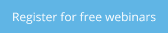
We are sorry you did not find this KB article helpful. Please use the box below to let us know how we can improve it.
