How do I delete an employee record
Article ID
11377
Article Name
How do I delete an employee record
Created Date
6th April 2018
Product
IRIS Payroll Business, IRIS Bureau Payroll
Problem
I need to delete an employee record from my company, how can I do this?
Resolution
The option to delete an employee record can be found in the “Help” tab.
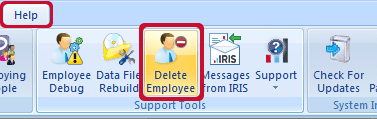
Simply highlight the name of the employee you wish to remove in the list on the left of the main screen. Click the button “Delete Employee”. Click “Yes” to continue:
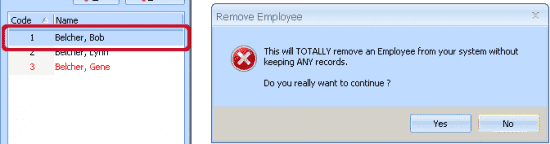
Confirm you wish to delete the record on the following prompt:
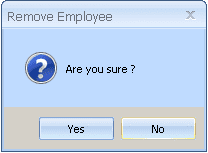
Ensure the correct employee details are shown on the following screen before clicking OK:
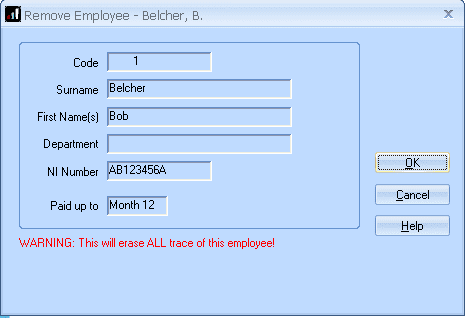
You will then see the final warning, if you still wish to remove the employee record click “Yes”:
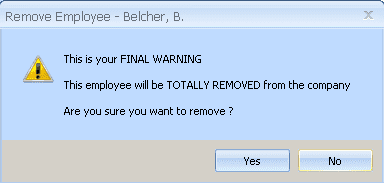
The employee record is now removed from the company database.
NOTE: Please be careful when using this option, if the employee has be paid in the current tax year you should not delete the record.
This delete process will completely remove all traces of this employee from the company data file and should only be used if you are sure you no longer need to refer to the details or history for this record.
We are sorry you did not find this KB article helpful. Please use the box below to let us know how we can improve it.
