IRIS PAYE-Master Database Upgrade Tool
In order to correct the issues accessing data files caused by the recent Windows updates, we have developed a utility which will allow PAYE-Master users to use the software normally without having to remove the offending Windows update(s).
Please follow these steps to upgrade your PAYE-Master data file to restore normal usage.
- Download the utility. Click here to download.
- At the end of the install wizard, tick the option to launch the utility and click “Finish”
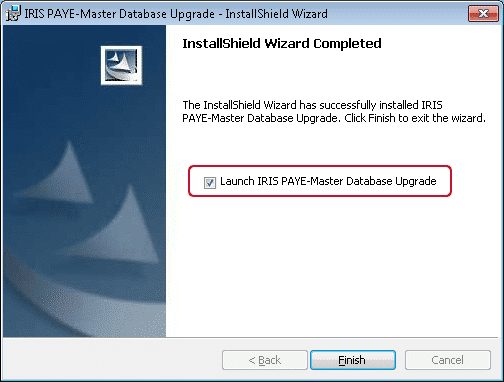
- The utility will start, click “Upgrade All”
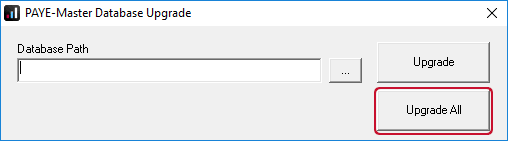
- The utility will read Central.DAT for company data affected by this issue. Once the list is populated click “Upgrade Listed Companies“.
Please note: screenshot below is empty as no affected data files found on this installation.
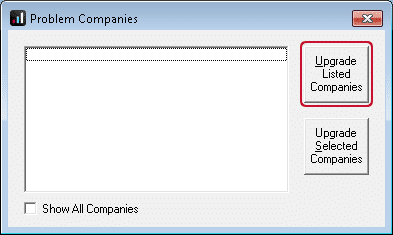
- The utility will run through and correct the affected data files and will prompt when complete.
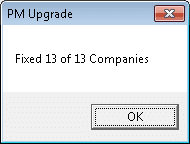
- Log in and run PAYE-Master as normal.
If you encounter any errors using the utility or are still unable to use PAYE-Master after completing the process, please contact our support team at payroll@iris.co.uk for further assistance.
