What is accounting client onboarding software?
Client onboarding describes the steps taken when starting to work with a new client, from gathering critical client data to defining project parameters.
Client onboarding software like IRIS Elements is, essentially, an online “in-house” service you access via your digital device.
Designed to make onboarding easier, faster and more efficient: client onboarding software can help you set new clients up on your system, create bespoke project proposals, carry out Customer Due Diligence (CDD) checks, and monitor AML measures.

Why accountants and bookkeepers use client onboarding software
Every business wants to give new clients a warm welcome. However, the onboarding phase is particularly critical in accountancy and bookkeeping.
CRM software that simplifies client onboarding and makes the process more efficient means you:
- Set a high standard of service from the off-set
- Save time (both yours and the client’s)
- Improve CDD checks and avoid costly errors
- Automate tedious admin to improve employee experience.
Client onboarding: A checklist for accountants
-
Assess your current system
The first step is to stop and assess your existing client onboarding process. Outline what works well and where it’s falling short.
To get started, ask questions like:
- Do we have a set (or ideal) client onboarding process, and what is it?
- How does that compare with what we actually do when onboarding a new client?
- Who in the team is involved in client onboarding?
- How long should the onboarding process ideally take?
-
Look closer and compile data
Now, it’s time to enter “audit mode”! Map your client onboarding process down to the smallest detail, and begin picking out key data.
- Identify spots where tasks are inadvertently left to stagnate
- Who’s completing which tasks? Could tasks completed by Senior team members be delegated to junior members (with the right system in place)?
- Speak to your staff to find out where work is overlapping e.g. two employees inputting the same data on different systems
- Time how long tasks take – is there scope to cut down those times, even by a few minutes?
-
Ask your clients
Getting your clients’ perspective on how they found your onboarding process can provide invaluable insight.
Was the onboarding process what they expected?
- Was there any point at which they felt frustrated or impatient to proceed?
- How did it compare to their experience of starting to work with other services?
- This could be via an informal call or a client questionnaire.
-
Identify opportunities for automation
Software can make onboarding faster and more efficient by automating some of the admin involved.
Based on your overview and “audit”, pick out tasks that could be automated, for example:
- Sending out standard requirements, e.g. list of data needed for AML
- Emails chasing clients for response/information
- Emails updating clients on progress
- Company-wide ID or data checks
- Amending proposal templates.
Software like IRIS Elements can automate and provide support on a huge range of onboarding tasks.
-
Spot where your software lets you down
Perhaps you already use software to make CRM, AML checks and onboarding easier. But is it pulling its weight?
Ask yourself whether there are gaps in your onboarding process where the software isn’t helping you.
If you use more than one piece of CRM/onboarding software, do they work together? If not, you may be having to work harder to compensate, such as inputting the same data into both systems.
-
Explore digital solutions
Just because the current system works, doesn’t mean it can’t be improved.
Alongside trying on onboarding software like IRIS Elements practice management tools for size, you can also identify scope for improvement if you had better digital resources.
Can any of your paper-based processes be made digital, for example? Having a centralised, easily-updated document storage hub is one way “going digital” can improve your onboarding process.
Assess your current system
The first step is to stop and assess your existing client onboarding process. Outline what works well and where it’s falling short.
To get started, ask questions like:
- Do we have a set (or ideal) client onboarding process, and what is it?
- How does that compare with what we actually do when onboarding a new client?
- Who in the team is involved in client onboarding?
- How long should the onboarding process ideally take?
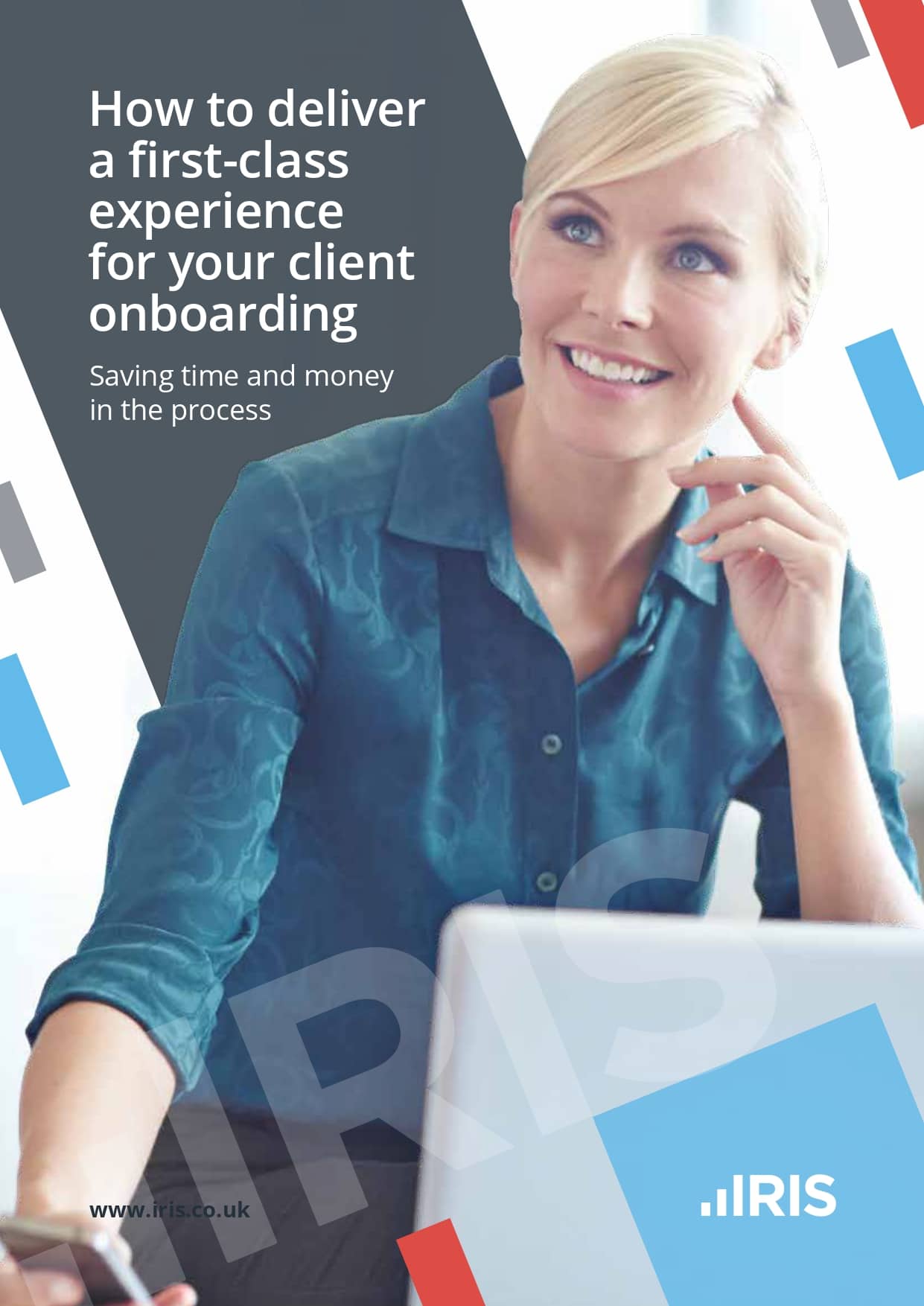
Featured Guide
A Guide to Client Onboarding Software for Accountants and Bookkeepers
Accountants and bookkeepers can’t afford to slip up with client onboarding – that’s why the right onboarding software makes such an impact.
Read our onboarding guide – exclusively for accountants and bookkeepers – and discover:
- Client onboarding 101
- Your onboarding obligations
- Common onboarding mistakes
- The ultimate client onboarding wish-list
- Onboarding software solutions.

A client onboarding bundle for accountants
When you’re an accountant, the process for onboarding clients is particularly involved. To cover all your bases, IRIS Elements practice management modules provide an integrated software bundle.
- IRIS Elements Proposal Manager – Create and deliver bespoke proposals that clients can accept with a single click.
- IRIS Elements AML – Run essential AML checks and maintain critical compliancy.
- IRIS Elements Practice Management – Organise your practice, automate admin and introduce clients into your workflow.
See what our customers are saying

Browse our Client Onboarding Software
-
Managing Your Practice
Manage your practice in the cloud with IRIS Elements. Trial and buy the modules you need to build your own digital accountancy product.
-
For complex accounting needs
IRIS Accountancy Suite provides accurate & efficient software that can help you handle the most complex accounting & tax scenarios.
-
Practice Management Software
IRIS Practice Management is a centralised hub for storing and sharing all your client data. Plan, allocate, track and monitor progress and workflow.
Insights on client onboarding software

Blog Article
Five reasons to use IRIS Elements

Blog Article
Protecting your practice against dirty money as AML checks tighten

Blog Article





