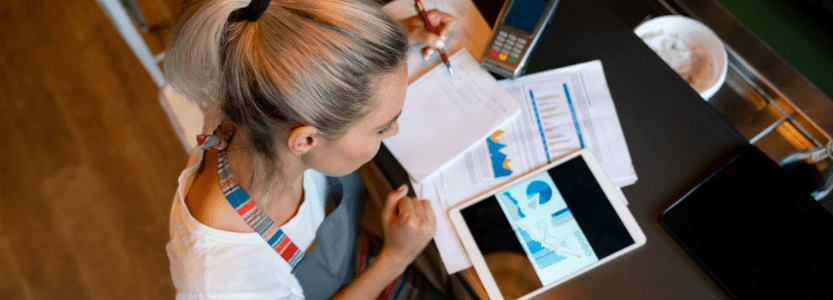How to change tax code: the complete guide
Updated 4th July 2023 | 6 min read Published 18th December 2020
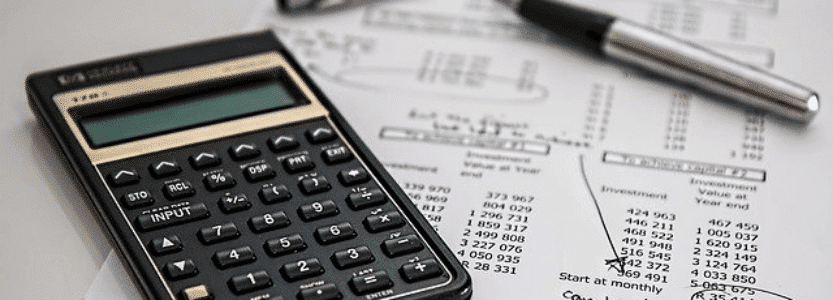
We’ve all been there at some point or another. Whether it’s because you’ve recently moved jobs, you’ve had a change to your personal allowance, or your marital status has changed, it’s an inevitability that you will need to change your tax code at some point.
You may also need to check your tax code to ensure it’s correct and up to date. Even if you think you are on the correct tax code, you may be over or underpaying HMRC by a significant amount.
Don’t worry; it’s a lot easier than you may think. This guide will teach you why a tax code is important, how to check that it’s correct, and how to change it if it isn’t.
Get your taxes right with IRIS Elements
Find out moreTable of Contents
What is a tax code?
Employers and pension providers use your tax code to work out how much Income Tax to take from your pay or pension.
All full or part-time employees and those with a private pension have a tax code. Examples of past codes include 1185L and 1150L. While on the face of it, it may look like a random string of letters and numbers, it’s a key piece of information that affects your finances.
Why are tax codes important?
Employers calculate the amount of tax that should be deducted from your wages or pension before they hit your bank account. HM Revenue and Customs (HMRC) informs them which code to use to collect the right amount of tax, so it’s an important part of the process.
If for any reason there is a mistake in your tax code, this can lead to inaccurate payments to HMRC. This can amount to hundreds of pounds, so it’s important to check that you’re on the right tax code.
People only receiving a state pension and the self-employed do not have a tax code and instead have to complete and file a self-assessment tax return to declare their tax.
How to check your tax code
There’s a straightforward method to check your tax code on the web. Visit the Check your Income Tax page on the HMRC website.
It’s important to check it’s correct. If not, you may have to file a reimbursement claim, or worse, find money you didn’t expect to have to pay.
What tax code should I be on?
You may be thinking ‘how do I find out my tax code?’ Luckily, it’s a straightforward process. Use the HMRC online checking tool to find out which tax code you should use.
You’ll also be able to view an estimate of how much tax you should pay over the entire year.
Why has my tax code changed?
The most common reason for a tax code change is if your tax-free income (Personal Allowance) goes up or down according to HMRC. That may be because they have started or stopped receiving a taxable benefit like a company car.
Getting married or moving jobs can also be the cause. You may get an emergency tax code for a second job. These are meant to be temporary, but it’s still important to check.
Your employer should receive an email alert if your tax code changes. HMRC’s website will also be able to tell you if your tax code has changed, how your tax code is worked out, and how much tax you’re likely to pay.
You can also tell HMRC directly about a change that affects your tax code via the same checking tool.
Need help managing your clients’ taxes?
Check out IRIS ElementsChanging your tax code
If your tax code is incorrect, you will need to change it to avoid paying the wrong amount to HMRC. There’s three ways to do this: online, over the phone, or with the help of professional accountancy services.
Change tax code online
You may need to contact HMRC or change your tax code online if you think it is wrong. Visit the Income Tax: General Enquiries page or inform them of any changes using the Income Tax checking tool.
Change tax code over the phone
If you’d prefer to change your tax code over the phone, you can call the government’s Income Tax: General Enquiries hotline on 0300 200 3300.
Change tax code via a professional
An accountant can help you with your tax requirements, including your tax code.
Many accountants rely on our tax and accounts software to manage their clients’ tax requirements. It’s a flexible cloud solution that can manage all the heavy lifting for you.
View our full range of tax software
Find out more