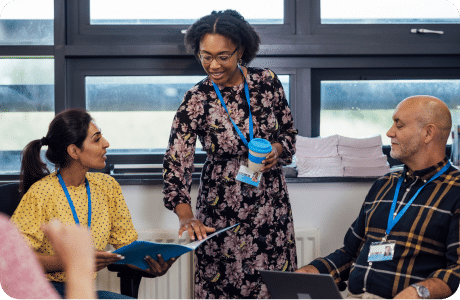7 ways IRIS Ed:gen supports SENCOs in schools and trusts
Updated 18th December 2024 | 6 min read Published 18th December 2024

Special Educational Needs Coordinators (SENCOs) need a system that works as hard as they do when supporting pupils.
Our MIS for the state sector, IRIS Ed:gen, is perfect for the job.
It simplifies tasks, handles massive amounts of data and closely tracks the wellbeing of students.
Here’s how.
1. You can easily add students to the SEN register and keep teaching staff aware of pupil needs
Ed:gen provides a user-friendly interface for adding new students to the SEN register, creating a profile where you can see all their information in one place.
But how can you share this information quickly and in a helpful way? Here is an example.
SENCOs can assign icons to students, so teachers can easily spot who has specific learning needs in attendance registers. The pupil’s listing in this register can also be accompanied by helpful notes that keep the teacher informed about how best to support the young person.
2. You can quickly track attendance of pupils with SEN
Attendance register information can be brought together to form a summary of different pupil groups with SEND. This makes it easy to get a high-level analysis of SEND attendance and pinpoint any student that is persistently absent.
From there, it is easy to export and share this information with the rest of the team. Ed:gen offers a suite of reports that can be tailored to specific formats. These include Word, PDF, and Excel.
3. Dashboards and data analysis
Ed:gen's dashboards are a powerful tool for SENCOs, displaying live data across all students.
SENCOs have access to their own “SEN on a page” dashboard, which shares everything about attendance, detentions, wellbeing, and behaviour. You can even narrow your overview to specific groups of pupils with a single click.
Importantly, these dashboards are fully customisable, and the "My Wizard" bar provides quick access to frequently used reports, saving staff a lot of time.
4. A dedicated wellbeing module
One of the standout features of Ed:gen is the wellbeing module.
This feature allows SENCOs to report, export data, and collaborate with colleagues seamlessly.
For instance, if a teacher raises a concern, SENCOs can record the outcome of any subsequent discussions with parents and set reminders for follow-up actions.
5. Observations and screenings
Conducting observations and screenings is a vital part of a SENCO's role – so having a place where notes and results can be stored is vital.
Ed:gen allows SENCOs to quickly log observations, record findings, and easily update the SEN register.
If it is found that a student requires additional support in a particular subject or setting, this kind of information can feed through to the right part of the MIS. For instance, information about exam support will be sent through to the dedicated exam module in Ed:gen.
6. Documentation uploads with no limits
SENCOs can upload and share documents, such as EHC plans, directly from the SEN register.
This ensures that all relevant information is easily accessible to teachers, reducing the need for manual report requests.
Even better, you’re not restricted by the file types you can upload.
7. Bulk updates and importing data
At the start of the school year, SENCOs often need to update information for multiple students. Ed:gen simplifies this process by allowing bulk updates and data imports.
SENCOs can download an import template in the form of a spreadsheet, fill in the necessary information, and upload it back into the system. Ed:gen then checks for any issues and confirms the successful import of data. It’s as easy as that.
Perfect for all roles in a school or trust
IRIS Ed:gen is a cloud-based MIS platform designed to streamline every school operation.
Whatever your role, it offers you a customisable interface for real-time data management. There are more than 40 specialised modules, from parental engagement to classroom organisation. The platform provides robust analytics with pre-configured dashboards that make the most of each of these modules, enabling quick, informed decision-making.
IRIS Ed:gen automates administrative tasks, saving time for school staff by managing duties, setting up workflows, and completing tasks with a single click. It also drives collaboration across individual schools and multi-academy trusts, ensuring everyone works efficiently and from the same page.
As a cloud-native system, IRIS Ed:gen ensures secure data management and easy access from any internet-enabled device, eliminating the need for on-premises servers and letting staff pick up tasks from almost anywhere.
To explore Ed:gen’s complete set of features, watch a demo or book a consultation – click here to get started.
A special video made for SENCOs
IRIS has made a video showcasing exactly how Ed:gen makes a SENCO’s day easier.
It’s packed with insights on how it handles wellbeing, exports, reporting, the register, student profiles and importing data in bulk.