How your IRIS education software is getting even smarter
Updated 16th October 2024 | 5 min read Published 7th October 2024

Autumn’s well and truly here, but despite the cold and the leaves falling to the ground, our solutions continue to grow as if the sun’s still shining!
This term, we want to highlight our team’s most recent improvements to IRIS Ed:gen and IRIS Central.
They include:
- Ways to track exam results and wellbeing
- Better access for parents and guardians
- New ways to read data
Let’s look at these changes in more detail, starting with IRIS Ed:gen.
IRIS Ed:gen:
Our newest MIS just keeps getting better.
We’ve implemented a range of improvements that will allow schools to better reach out to families, track data, carefully record pupil outcomes and oversee wellbeing.
You might have noticed some of these changes already.
Parents and guardians will see, for example, that our cloud portal is now accessible using any web-enabled device.
Meanwhile, we hope your back office staff are enjoying the improvements to our export wizard.
And it doesn’t stop there: take a look at our full summary of recent upgrades below.
Parent cloud portal: new look, new features
Our newly redesigned Parent Cloud Portal is available, so parents and contacts can log in using any device.
For more details, click here.
Exams Manager: publish component results to the portals
We have extended our Exam Results feature set. You now have the ability to publish component results to the Parent and Student Portals alongside the option results.
If you want to know more, head here.
Exams Manager: candidate changes
Now, after you have made changes to the list of candidates already entered into external exams, you can display these changes and create an EDI file for the specified exam boards.
For more details, click here.
Medical Centre: parental notifications
Thanks to our latest update, you can notify parents or contacts via email notifications from your medical centre.
Now, staff are able to send notifications that say when the student visits the medical centre and when medication is administered.
Click here for more information.
Reports Designer:
The Reports Designer is now fully released. It allows you to edit any reports in your system to suit your school’s needs. To get the best out of what the designer now offers you, there’s a free course on iUniversity.
You can also watch the recording of our first-ever Reporting and Data Analytics Webinar, which covers the new academic report and how to use it.
Wellbeing Manager: concern severity levels
When adding a new concern to your Wellbeing Manager, you can now set a “severity level” to better track issues as they are flagged.
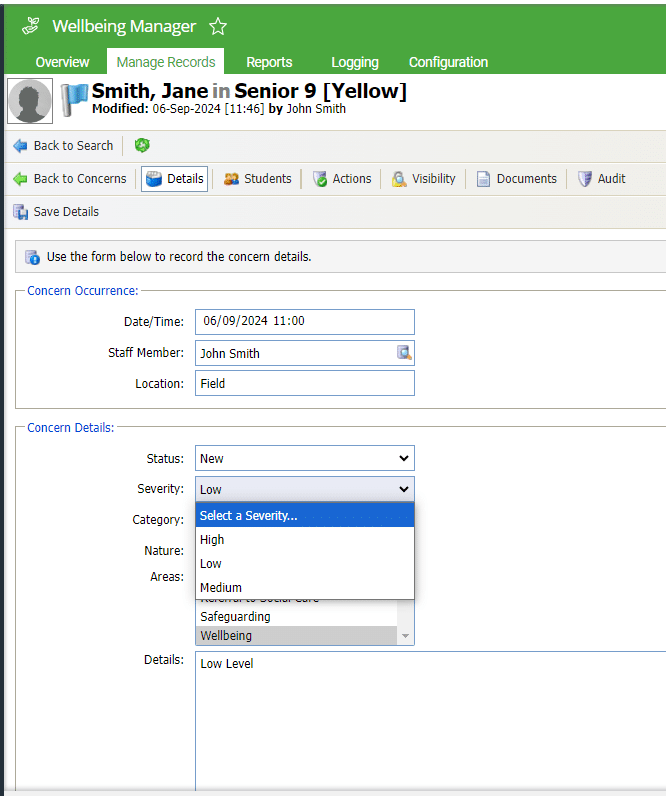
This new option allows you to sift through your data – whether using reports or your Central dashboards – to better filter and analyse the concerns happening in your school or group.
Learn more here.
Export Wizard: custom column ordering
A new feature in the Export Wizard allows you to custom order the fields within IRIS Ed:gen – making it quicker and easier to export your data.
Would you like to know more? Click here.
Registration Manager: new attendance codes
New Attendance Codes have been released following the DfE’s latest statutory guidance.
For more details on how we’re keeping you compliant, click here.
IRIS Central:
Every term, our team works hard to add new features to its data-crunching solution, IRIS Central, and the latest range of improvements does not disappoint.
The most recent changes allow you to enjoy even better access to data, with more power to compare your information to historical records and the performance of other schools.
As always, you’ll see progress in our efforts to help you streamline back-office processes – so there’s more synchronisation, less checking and typing.
Historical attendance
Your school can now view reports on term-based historical attendance data in Central.
For more details, you can visit the help centre.
Exam results
All exam results data is available in Central with new dashboards. These let you compare your school statistics with national results.
For more information, click here.
Global lists synchronisation
New functionality enables admin users to keep global list items in sync across multiple schools. This ensures continued access to the most up-to-date information and lets you automatically add new items to the following datasets:
- Admissions status
- Countries
- Languages
- Nationality
- Offer type
- Pupil leaving reasons
- Pupil entry type
Remember, our termly reports are just the beginning
Excited by our newest features, or looking for other ways to make the most of your software?
Our help hub is full of insights on how to streamline processes, keep everyone connected and make the most of data.
Currently looking at switching to a new, modern MIS like Ed:gen?
We make it easy.
That’s because our great software is backed by great people who will support you every step of the way – providing a solution that works for you, your schools and your trust.
We have a whole guide to getting your MIS right, just click here for more.
And if you want a refresher of all the things Ed:gen can do for your school, click here. It’s just one of many informative webinars on IRIS Education software.



