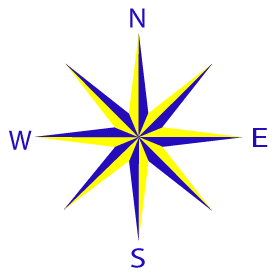Preparing for critical comms: 6 tips for communicating with parents
Updated 15th August 2023 | 4 min read Published 6th February 2023

Is your school/trust prepared for the unexpected?
Parental communications are a fundamental part of any good contingency plan; whether it’s a snow day or industrial action, keeping parents in the loop is vital.
But when chaos strikes, it’s easy to neglect your communication strategy as you franticly manage all other factors.
To help make your communications as efficient as possible with the least amount of stress, here are six points to consider.
1) Ensure data cleanliness
Often, the biggest challenge for schools looking to reach parents during a crisis is the data they hold.
Parents change addresses, emails and phone numbers, and frankly, the school is often the last person told; in many cases, you don’t realise the data you hold about a parent is out of date until the need to contact them arises.
Ask yourself: is your data up to date and clean? When was the last time you collected data? Have you filled your data gaps?
It can seem daunting to go through all parent data in an attempt to find gaps, but the good news is that tools can be employed to automate the painstaking process.
2) Create crisis comms templates
Picture the scenario: it’s first thing in the morning, a crisis is underway and all parents need to be notified ASAP.
The last thing you want to be doing is quickly drafting your communications and hurrying them through stakeholder approval.
Rushing increases the likelihood of errors.
Create templates for crucial communications, get them all approved beforehand, and then, if eventualities arise, you can update them in line with the scenario and press send with confidence.
Critical communication template examples for schools
Here are a couple of parent communication templates you can add to your arsenal:
Early closing: Dear [GUARDIANSHORTNAME], the school will close early today, and [STUDENTFNAME] will be sent home. Please make arrangements.
Closure due to weather: Due to adverse weather conditions, the school will be closed today. Please make alternative arrangements for [STUDENTFNAME]. Thanks.
3) Don’t limit access to one user
It’s best practice to ensure access to your parent engagement software isn’t limited to one person.
If only one person is a user, should they be off sick, on holiday or unable to make it in, you’re in real trouble.
Do you have additional School Office Administrators, Heads of Year, Deputy/Assistant Headteachers, Attendance Officers or Teaching staff that should have access to sending messages?
Just like reviewing your parental data, it’s a great idea to check your user accounts regularly to make sure they are all up to date and can access the system.
Customer story: Reversing the impact of COVID by building relationships with parents
Read here4) Top up your SMS credits
For those who rely on SMS credits when sending parent communications, do yourself a favour, and ensure you keep them topped up.
It’s best practice to have a sufficient amount of SMS credits should an emergency arise.
However, you can also pre-empt timeframes that regularly face disruption, such as the winter period, and top up in advance.
5) Offer parents a one-stop-shop
Best-of-breed parent engagement software offers you the opportunity to create microsites.
In essence, these microsites provide a location for you to compile multiple assets – such as third-party links and PDF documents – via a single URL.
The beauty of microsites is they can be updated in real-time – send parents a single link and refer them back to it for all the latest updates.
Undoubtedly, during times of disruption, parents barrage schools with questions and having these microsites can be a huge time saver.
6) Use multiple communication vehicles
In many cases, SMS is the most effective communication channel.
However, in some cases, parents don’t have access to a mobile phone but can access a computer or vice versa.
To guarantee you’re not excluding parent groups from your critical communications, utilise a multitude of channels when sending out vital news.
Some parent engagement software can simplify this by automatically sending emails and app push notifications each time you send an SMS.
Utilising social media can also be another great way to get messages out quickly to a wide audience.
Dealing with disruption? Send a tweet out via your school account.
Are you prepared for the unexpected
We get it – often, these unexpected situations aren’t a priority until they are.
Because of this, committing resources and time to them can often be an afterthought, but by making comprehensive preparations, you can rely on a strategy for years to come, no matter what comes your way.
Our payroll, pension and HR experts at Dataplan answer your questions around what implications the strikes have on these processes. Read this blog for more information; Teacher Strike Days – implications for payroll, pensions and HR | Dataplan Education
Get ahead of the stress; learn how IRIS Education can support you.