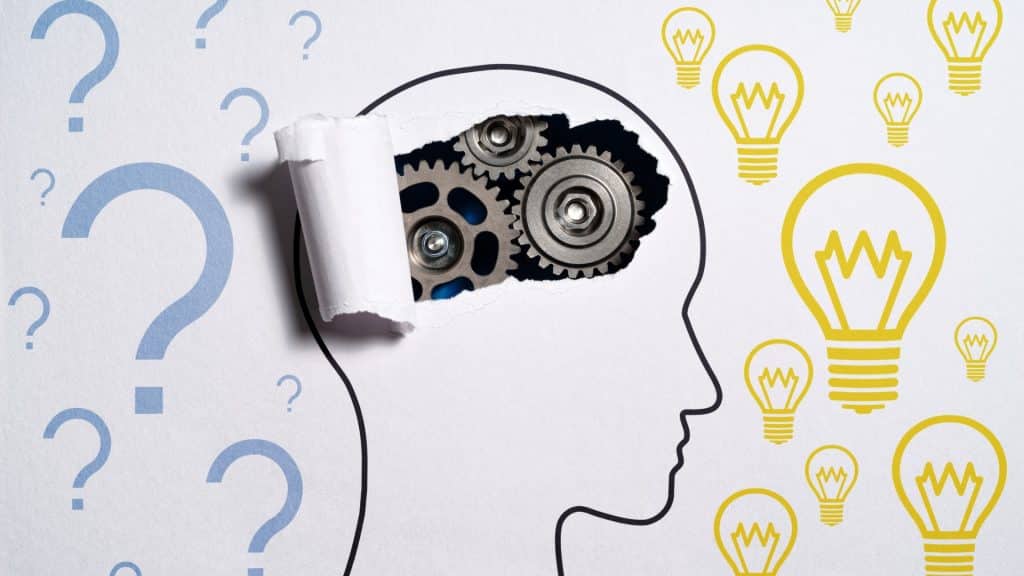HR software integration: identifying key considerations
Updated 17th April 2025 | 8 min read Published 17th April 2025
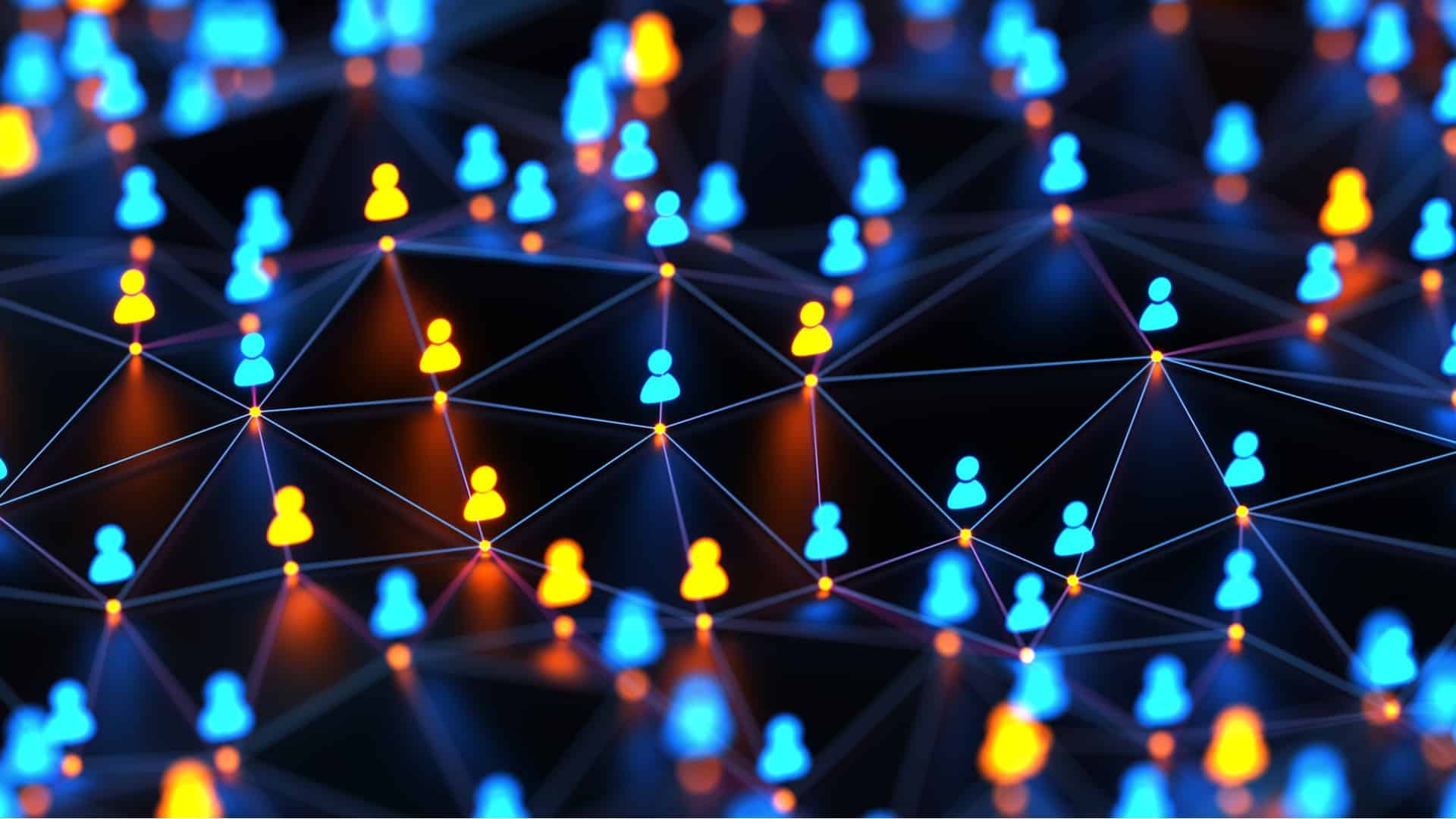
Disconnected systems, endless data entry and constant firefighting have left HR teams overworked, frustrated and stretched too thin.
While there’s no silver bullet to HR stress, there are some areas you can look to address to help streamline processes, one of which is software integration.
If you’re seeking new HR software, I highly encourage you to consider a system that integrates with other key areas.
By integrating your HR software with other crucial systems, like payroll, recruitment and finance, you can create a seamless and secure data flow that minimises errors and enhances efficiency.
For those looking to pursue HR integration, below I’ve outlined three key steps to help with your search for a new solution.
Step-by-step guide to seeking HR software integration
If you’re planning to invest in new HR software and integration is a feature you’re seeking, having a clear plan is essential.
The following three steps aim to guide you through the initial solution discovery process.
Step one: assess
Assess your current systems
Take stock of your current software ecosystem and assess the shortcomings; think payroll software, finance software, recruitment software, etc.
Identifying the wider tech stack and how you’d like your HR software to integrate and the current challenges faced can help you make a more informed decision.
Also, assess who currently manages these systems. Who are the key stakeholders involved?
For example, for payroll, is it the HR team, another department or an external provider?
In terms of the current setup, you need to be clear on which of these systems you want to keep.
For example, with your current payroll software, is it critical that it remains unchanged or are you open to changing multiple systems to have a better integrated solution?
Detail your current challenges
When looking to upgrade your software and pursue HR integration, examine the challenges you want to tackle.
Think about:
- What are your current software-related paint points?
- What are your main inefficiencies?
- Where do you struggle the most?
Perhaps you’re dealing with an overwhelming amount of admin or facing consistent data errors.
Examine what could be working better
The goal of software integration is to work better with other systems and departments while also improving your day-to-day processes.
What areas could work better?
Think about your own processes but also speak with those managing other areas you’d like to integrate with.
Perhaps payroll is having to manually update employee records each time they change, or when a new staff member comes on board from recruitment, you have to manually add their details to your HR system.
Identify the reasons why you need to change
While it may sound simple, identifying the reasons you want to change can be incredibly beneficial when searching for new software.
Of course, you want things to be easier and work better, but determining the specifics is incredibly useful when searching for a new system.
Perhaps you’re sick of manually inputting employee details and updating every minor change or you’d like greater visibility of your workforce and the financial implications.
Step two: define goals
Create your wishlist
After you’ve completed step one, and identified your main pain points and desired areas of improvement, it’s time to create a wishlist of features you want your new software to have so you can begin your search.
System integration capabilities will be at the top of this wishlist, but why stop there?
If you’re upgrading your system, use this as an opportunity to improve other areas with features such as:
- Real-time reporting
- Automation
- Employee self-service
- Staff surveys
Plan your budget
While price isn’t everything, and you shouldn’t compromise on a cheaper solution which isn’t fit for purpose and will likely need replacing, identifying your budget is still crucial for informing your search.
Outline a thorough budget plan, accounting for both the upfront costs, such as the software, and ongoing expenses, such as training and future upgrades/additions.
Step three: engage with vendors
Select your top contenders
Research and identify HR software that fits within your defined goals and budget.
Look to create a shortlist of a few vendors, so you can compare strengths and weaknesses.
Examine compatibility and features
Determine how the shortlisted systems will integrate with your existing technology.
Are there payroll, finance, recruitment and LMS integration capabilities?
Also, review the core functionality and assess whether the vendor’s software has the features you deemed vital.
Top tip: get in touch with your vendors for demonstrations so you can see first-hand whether or not the software is a right fit.
Review their reputation
Assess your selected vendors, and examine what reviews they get on websites such as Trustpilot.
Also, ask for case studies or testimonials to see how they’ve delivered success for other businesses.
Score your vendors
After conducting the above reviews, score your selected vendors on how well they meet your goals and requirements.
Determine the winner and choose the HR platform that best aligns with your needs and goals.
Application Programming Interface (API): how software integration works
Connecting your cloud HR software with other key systems, such as payroll or finance, utilises an Application Programming Interface (API), which is a set of rules and protocols that enable them to all work together and share information.
Think of an API as a digital bridge that enables systems to exchange information and creates a single source of truth across your tech stack.

Note: some suppliers also use flat file transfer to facilitate integration, which works by generating a file containing the required data and transferring it to the receiving system for processing and updates.
Who looks after HR?
In just the last few months, multiple articles have surfaced with headline stats such as ‘a third of HR professionals are considering quitting due to burnout’, and ‘more than 40% of HR teams feel overwhelmed’.
How can HR be expected to effectively support the workforce when they themselves are struggling?
The very nature of HR requires you to put employees first, but this poses the question: who looks after HR?
We’re here to lend a helping hand!
In our new guide, we’ve compiled some short-term and long-term changes you can make to help reduce burnout, providing tangible actions you can take away and implement today, as well as some food for thought to improve the future.