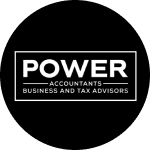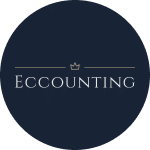Why IRIS Elements?
IRIS Elements has been proven to save 25% more time on standard tax and accounts preparation tasks when tested against existing desktop software*
- REMOTE UPDATES: Say goodbye to software installations. While keeping your data secure, cloud-based IRIS Elements is managed directly by us, so you don’t have to do anything to get the latest version.
- ACCESS FROM ANYWHERE: No need to come into the office if you don’t need to, with our cloud technology you can access your account from anywhere.
- LATEST SECURITY: Benefit from the latest developments in cloud security, keep pace and protect yourself from the latest scams and security challenges.
- REGULATORY SPEED: With IRIS Elements we can implement the latest regulatory changes almost overnight. No major releases required – if regulation changes, so does your software through continuous deployment.
- ACCURACY: One client record across everything means no duplication, less risk of error and less time wasted re-entering information.
- OPTIONS: A single source of the truth for your client is used by not just Tax and Accounts Production, but by all products available in IRIS Elements, including AML, Practice Management and Proposal Manager.
IRIS Elements Product Update
As your current solution approaches end-of-life, discover how migrating to IRIS Elements can keep you compliant and ready for changes like Making Tax Digital (MTD). Join our webinar to see how IRIS Elements can help with seamless migration, the latest product updates, and ongoing compliance support.

Feature comparison
| Taxfiler | IRIS Elements Tax & Accounts | |
|---|---|---|
| General Features | ||
| Customisable Home Dashboard Gives a view of job status | ||
| Statutory Accounts | ||
| Corporation Tax | ||
| Individual Self Assessment | ||
| Partnership Self Assessment | ||
| Trusts & Estates Self Assessment | ||
| MTD VAT | ||
| Client CSV Import | ||
| HMRC Client Information | ||
| Bulk Tax Year Roll forward | ||
| Integrations | ||
| Kashflow Connect | ||
| FreeAgent | ||
| MTD VAT | ||
| MTD for ITSA | ||
| Xero |
Here’s what you need to know
-
When you’re eligible
If you’re eligible to upgrade to Elements, you’ll receive an email from us. This email will provide you with an opportunity to book a call with our migrations team.
-
Discuss your options with our team
You’ll receive a call from a member of our team. You’ll be able to discuss your options and learn which Elements products you’ll be upgrading to.
-
Order your Elements products
Your order will be confirmed with us so we can start getting your Elements account ready.
-
On your migration day
You’ll get access to your new IRIS Elements account. It’ll have all the products you need to get going. You’ll also gain access to our migration tools.
-
After your migration day
You’ll still have access to your Keytime account for a few months after your migration day free of charge, you will not pay for your Keytime product within this period. You can gradually migrate data over to Elements while finishing up your work in Keytime.
See what our customers are saying

Customer FAQs
Our help centre has all the information you need and we are constantly reviewing what questions we are being asked. If you have a question let us know.
Yes eventually, we are rolling IRIS Elements out to Keytime customers slowly to give our customers the best experience. IRIS Elements, our next generation MTD ready solution, is where we will be developing and delivering all the latest tools and capabilities to support your business. The last legislative update for Keytime will be March 2025. After this point, there will be no further renewals.
If eligible to move to IRIS Elements, you will be invited to renew at least four months before your renewal date.
We look at a few things to determine when to contact you; your renewals date, which Keytime products you own, how many Keytime products you own, the number of users.
No, your 3-month extension to Keytime is free of charge whilst you move your data to IRIS Elements and become familiar with your new solution.
Your Keytime product will move to read-only, you can still view your client data, you can still migrate you data over to IRIS Elements however all new clients and new work will need to be done in IRIS Elements – you will not be able to submit tax returns and file accounts via Keytime.
Your new invoice will come from IRIS Elements rather than Keytime.
When you migrate a record into Elements, it remains exactly as it was in Keytime. This means that if you encounter any problems while migrating or make a mistake when editing the record in Elements, you’ll still have that backup copy of your data in Keytime which can be migrated again if needed.
To avoid common data transfer issues like duplication, loss of data, and mapping issues, we’ve created custom migration tools to make the migration process as straightforward as possible. More information will be available in our Help Centre.