Error: File Not Found when using the Quick Report Writer
Article ID
11006
Article Name
Error: File Not Found when using the Quick Report Writer
Created Date
18th July 2018
Product
IRIS Earnie IQ
Problem
You get an error "File not found" when trying to use the quick report writer
This is because the dependant file has been moved / deleted.
Resolution
First we need to find the reports resourse folder for your system. Go to “Help” > “About Earnie” then click on the “Registry” button:
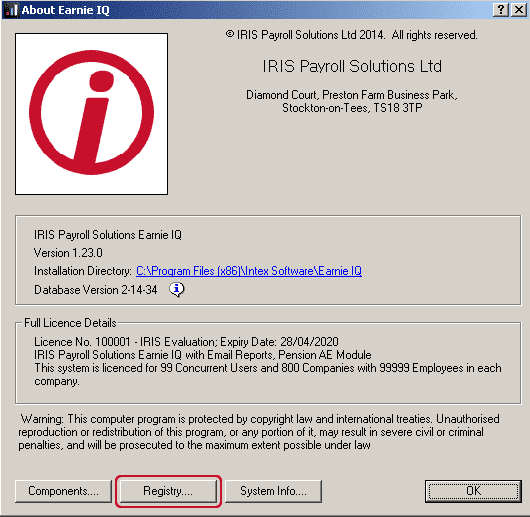
Look for the file path labelled “ResourceDirectory” the reports live here:
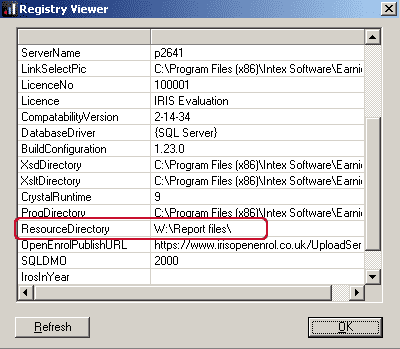
Browse to this folder. Find a zip folder called “System.zip“
Extract the contents of System.zip into this folder
Restart Earnie IQ and the quick report writer will work as normal.
We are sorry you did not find this KB article helpful. Please use the box below to let us know how we can improve it.
