How do I archive a company?
Article ID
11272
Article Name
How do I archive a company?
Created Date
1st January 2019
Product
IRIS Bureau Payroll, IRIS Payroll Business
Problem
The Archive Company function can be used to archive a company that is no longer one of your Clients, or perhaps a company that has ceased trading.
Please note: The archive company option is only available in IRIS Bureau Payroll.
Resolution
Open the “Company Details” from the “Company” tab along the top of the screen:
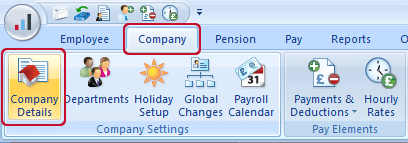
Open the “HMRC” tab
Tick the “Archive Company” tick box at the foot of this window and click “OK“:
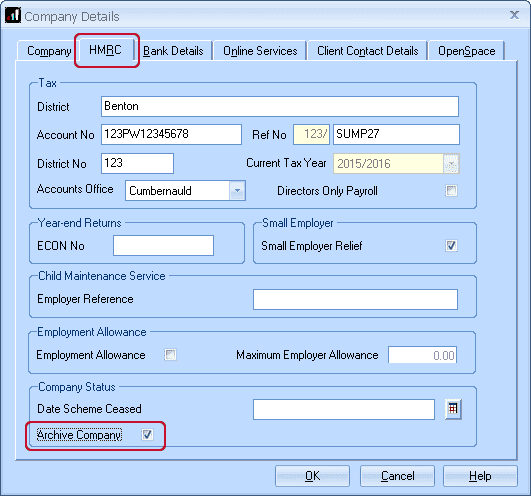
With the Archive Company field ticked, if you search for the Client on the Bureau Dashboard with the Filter set to Live, the Client will not be displayed. You can view Clients you have archived by setting the Filter to Archived or all. This will display all archived companies that you have permission to access.
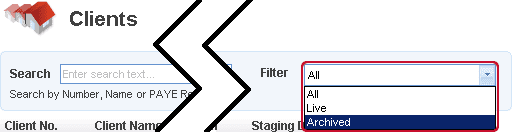
NOTE: Archived companies will still count towards your licence limit. If you need to free up licences for additional companies you will need to delete any companies you no longer need. Before deleting ANY company make sure you have a back up or copy of the company data held externally ie memory stick or external HDD. When you delete a company in the software it will remove all trace of that company so use with care.
For Bureau Payroll users the delete company option is found on the Dashboard.
For Payroll Business there is no option to archive company data, users can delete companies with the option in the “Company” tab.
Restoring an Archived Company
If you wish to restore a company you have previously marked as archived:
• From the Bureau Dashboard change your client filter to “Archived”
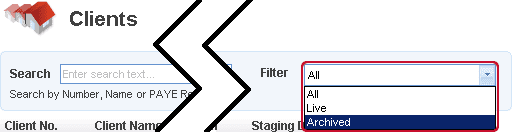
• Open the company you wish to restore.
• Go to “Company” | “Company Details” | “HMRC“
• Untick the option “Archive Company“
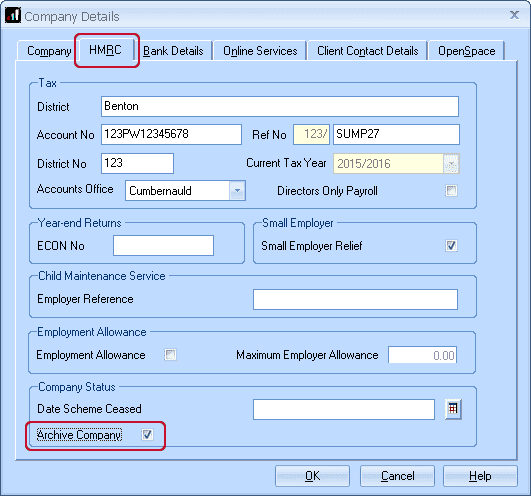
• Click “OK” to save. This company is now restored and visable in your list of Live clients on the Bureau Dashboard.
We are sorry you did not find this KB article helpful. Please use the box below to let us know how we can improve it.
