Can't upload to the IRIS Web Service error
Article ID
11618
Article Name
Can't upload to the IRIS Web Service error
Created Date
1st May 2018
Product
IRIS PAYE-Master, IRIS Payroll Business, IRIS Bureau Payroll, IRIS GP Payroll, IRIS Payroll Professional, Earnie, IRIS Earnie IQ
Problem
You may see the following error when you try to publish your IRIS OpenEnrol Communications
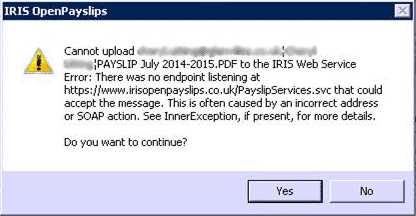
GP Payroll
This message might be being hidden behind another prompt:
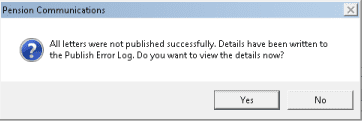
If you click no the message, or drag this window out of the way, and you see the no endpoint listening error showing behind, continue with the steps below to correct.
Resolution
This is an issue with your network connection, not the software.
It is likely due to lack of direct connection to the site as a result of an incorrectly configured perimeter firewall, outbound network connectivity restrictions or a proxy server being used.
If a proxy server is in use and direct connection from the workstation to the internet is not blocked,
it is possible to bypass the proxy server by adding https://www.irisopenenrol.co.ukand https://www.irisopenenrol.co.uk URLs to the proxy exclusion list.
Go to Windows “Control Panel” > “Internet Options” > “Connections” > “LAN Settings”:
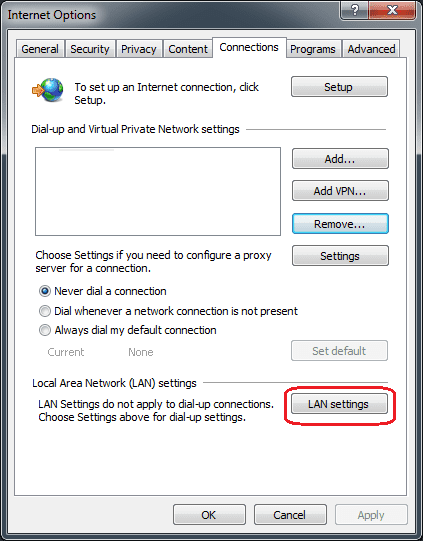
Click on the ‘Advanced’ button:
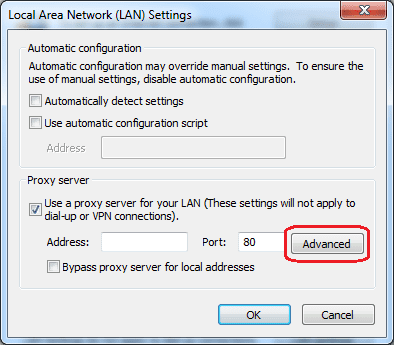
Add the following text to the end of the current list in the Exceptions text box:
;https://www.irisopenenrol.co.uk;https://www.irisopenenrol.co.uk
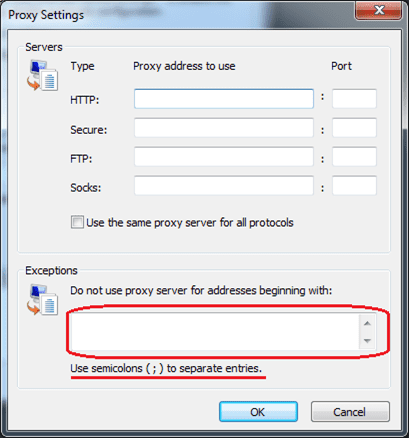
Confirm the changes and try to publish your OpenEnrol communications.
If you need any assistance configuring these settings you must speak with your local IT Support.
We are sorry you did not find this KB article helpful. Please use the box below to let us know how we can improve it.
