How can I adjust the opening year balance?
Article ID
11795
Article Name
How can I adjust the opening year balance?
Created Date
14th August 2018
Product
IRIS GP Accounts
Problem
How can I adjust the opening year balance?
Resolution
You can adjust the opening balance by clicking on the “Setup” menu item.
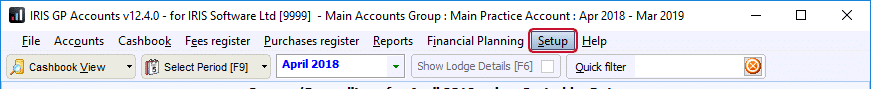
This will open the Setup window, click “To alter Accounts” and select the account you wish to alter. You may be prompted for the Admin Password when doing this.
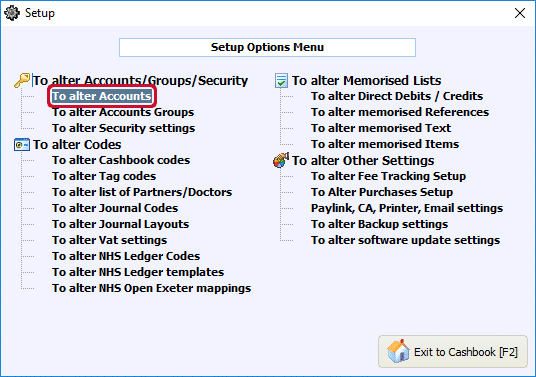
We would advise making sure you check with your accountant before doing this as this will have an effect on your Reconciliation Balance.
Please Note: Changing the opening balance of the current year will not change the closing balance of the previous year.
We are sorry you did not find this KB article helpful. Please use the box below to let us know how we can improve it.
