How to include narrative, note or messages on payslips
Article ID
11797
Article Name
How to include narrative, note or messages on payslips
Created Date
21st November 2019
Product
IRIS GP Payroll
Problem
How do I include a narrative, message or note on employee payslips?
Resolution
In GP Payroll you can either include a single employee message OR a whole payroll message.
For a single employee message
Go to “Payroll Calculations” and click in the “Single Broadcast” button next to the desired employee:
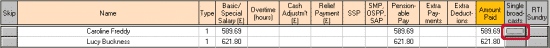
Type your message into the box and click “OK”:
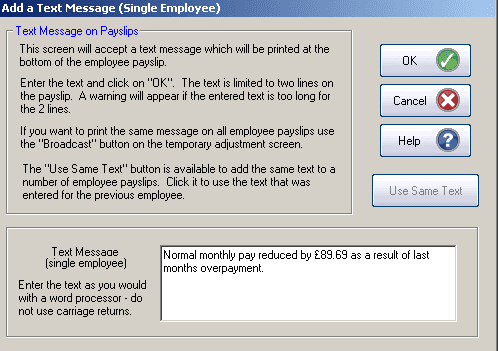
The message will show when you print the payslip:
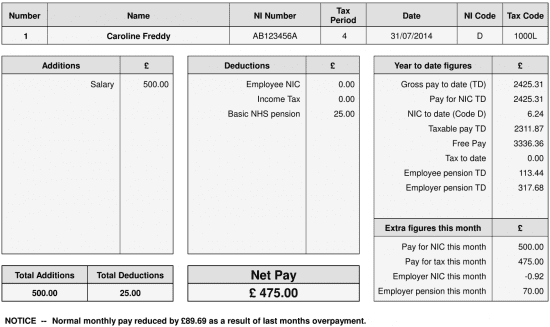
For a group message across all payslips
Go to “Payroll Calculations” and click in the “Add a Text Broadcast to ALL Payslips” button:
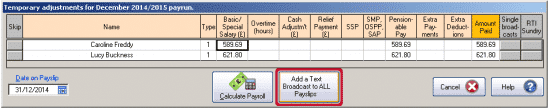
Type your message into the box and click “OK”:
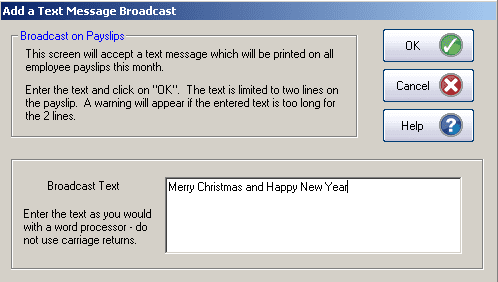
The message will show on all payslips for that period:
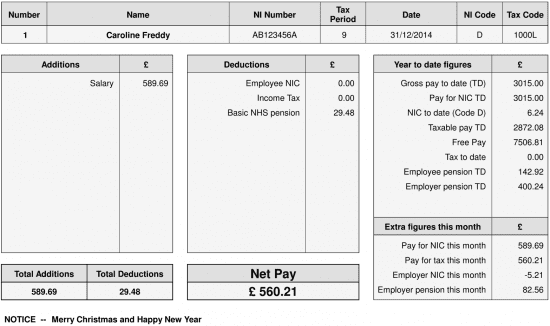
We are sorry you did not find this KB article helpful. Please use the box below to let us know how we can improve it.
