Activating Employment Allowance - GP Payroll
Article ID
11812
Article Name
Activating Employment Allowance - GP Payroll
Created Date
6th April 2017
Product
IRIS GP Payroll
Problem
How do I activate employment allowance in IRIS GP Payroll?
Resolution
The option to claim employment allowance is available in GP Payroll but before activating this be aware, HMRC guidance states you can’t claim employment allowance if:
• You’re a public body or business doing more than half your work in the public sector(eg local councils and NHS services) – unless you’re a charity.
If you are unsure about your eligibility to claim employment allowance please contact HMRC for advice.
Employment allowance can be activated in “Setup/Options“:
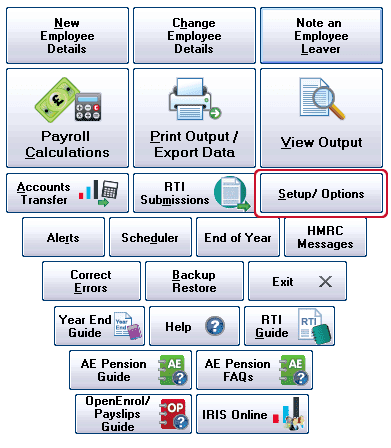
Open “Tab -12 – Tax/NI Parameters“:
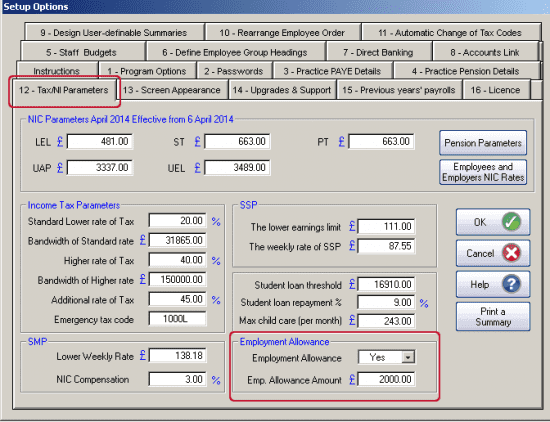
Note: You should only alter the “Emp. Allowance Amount” value if you are taking over a payroll part way through a tax year. From tax year 2017/18 the Emp. Allowance Amount is £3000.00.
Once the employment allowance option is set to “Yes” the remittance reduction will be calculated when you print your month end reports.
We are sorry you did not find this KB article helpful. Please use the box below to let us know how we can improve it.
