Get business data failed - error when trying to back up
Article ID
11836
Article Name
Get business data failed - error when trying to back up
Created Date
6th January 2017
Product
IRIS PAYE-Master
Problem
When trying to create a backup user gets the following error:
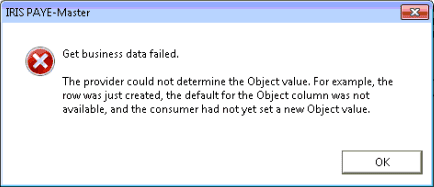
Resolution
This error indicates that there is a problem with your licensing database “Central.DAT”
If you have a single company licence please contact support for assistance.
If you have a Bureau (multiple company) licence for PAYE-Master please follow these steps.
Close PAYE-Master
Restart PAYE-Master but DO NOT open any company
Go to “Utilities” > “Database Maintenance” > “Compact & Repair Database“
You should see the “Select a file to compact and repair” window.
Please Note: If instead, you see a message “Compacting…..” this is because you have opened a company. Please start again without opening a company. You will need to close PAYE-Master
- Browse to the location “C:\ProgramData\IRIS Software Ltd“
Please Note: by default the folder ProgramData is set to be hidden, you may need to select the option to show hidden files and folders before you see it.
- Set the filter to “All files (*.*)”
- Click on the file “Central.DAT” in the list and click “Open”
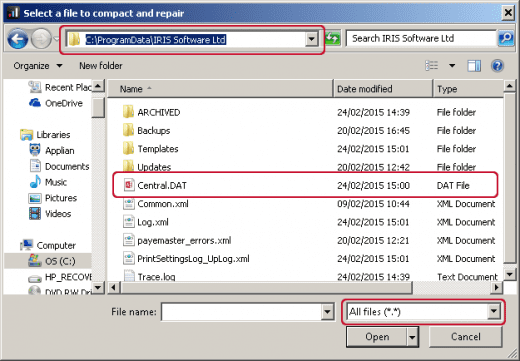
• You should see the following message:
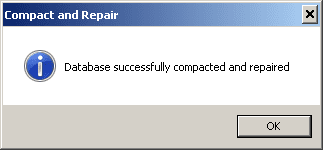
• You will now be able to create backups without error.
Please Note: If the compact and repair process fails or you still have the error when backing up please contact our support team for further assistance.
We are sorry you did not find this KB article helpful. Please use the box below to let us know how we can improve it.
