System not responding - Producing reports, Exporting Pension Data, Exporting BACS
Article ID
11843
Article Name
System not responding - Producing reports, Exporting Pension Data, Exporting BACS
Created Date
7th April 2016
Product
IRIS Payroll Professional, Earnie
Problem
User reports that when trying to produce reports, export AE pension data or export BACS payment information the system appears to go to "Not Responding" without an error message.
Resolution
Please follow the steps below to rebuild and compact your company data.
• Go to “Tools” > “Rebuild Data File“
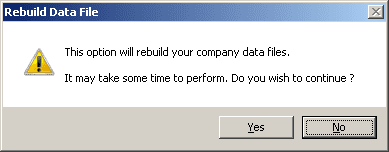
• Click “Yes” to start the rebuild process. Once the rebuild is complete you will see the following message:
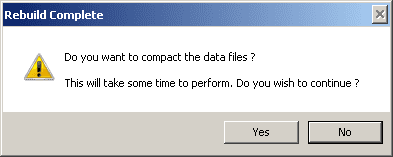
• Click “Yes” to start the compact process.
Once this is complete you will see the following message:
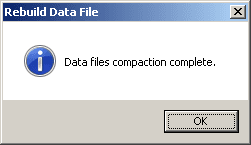
• Click “OK“. The process is complete, continue to produce your reports as normal.
Alternative method of rebuilding company data files
• Make sure all users are logged out of payroll.
• Start payroll and log into the admin mode (Name: SYSTEM and your admin password)
• Go to “File” > “Companies” > “Rebuild“
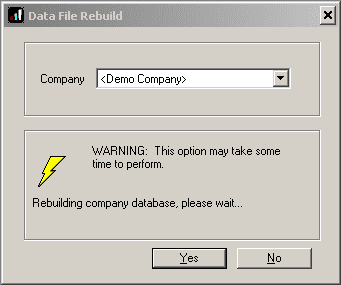
• Select the company causing the problem in the drop down list and click “Yes“. This will begin a repair process, once that is done you will see the prompt:
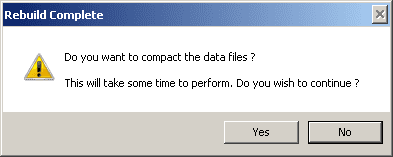
• Click “Yes” to start the compact process.
• Please Note: This process can take a long time to complete and, once started, should not be interrupted or forced to stop. Please consider this before starting the operation. Once this process is started users can resume working on any other company payroll.
• Once the process has completed you will see the following message:
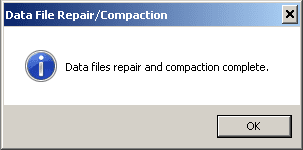
• You will now be able to log in and use the company data as normal.
If the rebuild process doesn’t complete please contact our support team with any errors received.
We are sorry you did not find this KB article helpful. Please use the box below to let us know how we can improve it.
