Unable to load company information - Error after updating PAYE-Master
Article ID
11896
Article Name
Unable to load company information - Error after updating PAYE-Master
Created Date
1st April 2019
Product
IRIS PAYE-Master
Problem
After updating PAYE-Master user gets the following error trying to open company information:
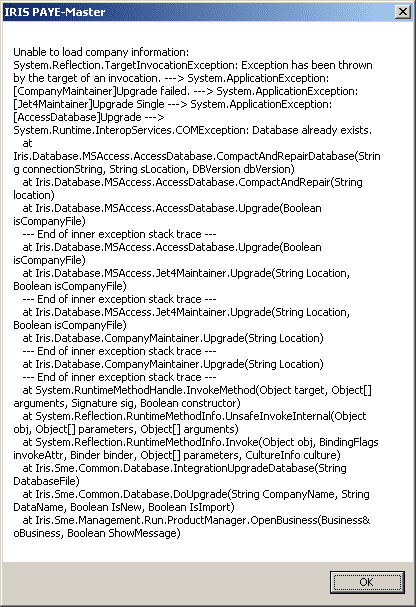
Resolution
After upgrading PAYE-Master the first action taken when opening company data is to update that company’s database to the latest version.
As a part of this process, the software will create two temporary databases called source.dta and destination.dta.
The error here is caused when PAYE-Master attempts to update a database but source.dta and/or destination.dta is already present in the data location, the software cannot then continue with the update process and displays the error shown above.
To resolve the problem you will need to delete the source.dta/destination.dta file(s) and open the company in PAYE-Master again.
These will be located in the same folder as your live data files, if you are not sure where this is on your system, check in “Utilities” > “Move Data Files“. Find the company you cannot open in the list, the file path for the live data file will be shown under “Location“. This is where you will find the source.dta/destination.dta file(s) you need to delete.
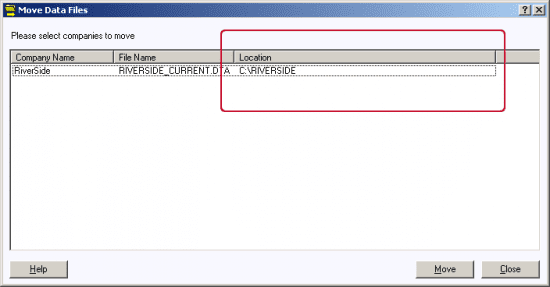
PLEASE NOTE: Source.dta and Destination.dta are created as hidden files, make sure you have enabled the option to display hidden files and folders in Windows.
If Source & Destination.dta files are not found in the live data folder or deleting does not resolve the error please contact our support team for further assistance.
Email: payroll@iris.co.uk
Tel: 0344 815 5661
We are sorry you did not find this KB article helpful. Please use the box below to let us know how we can improve it.
